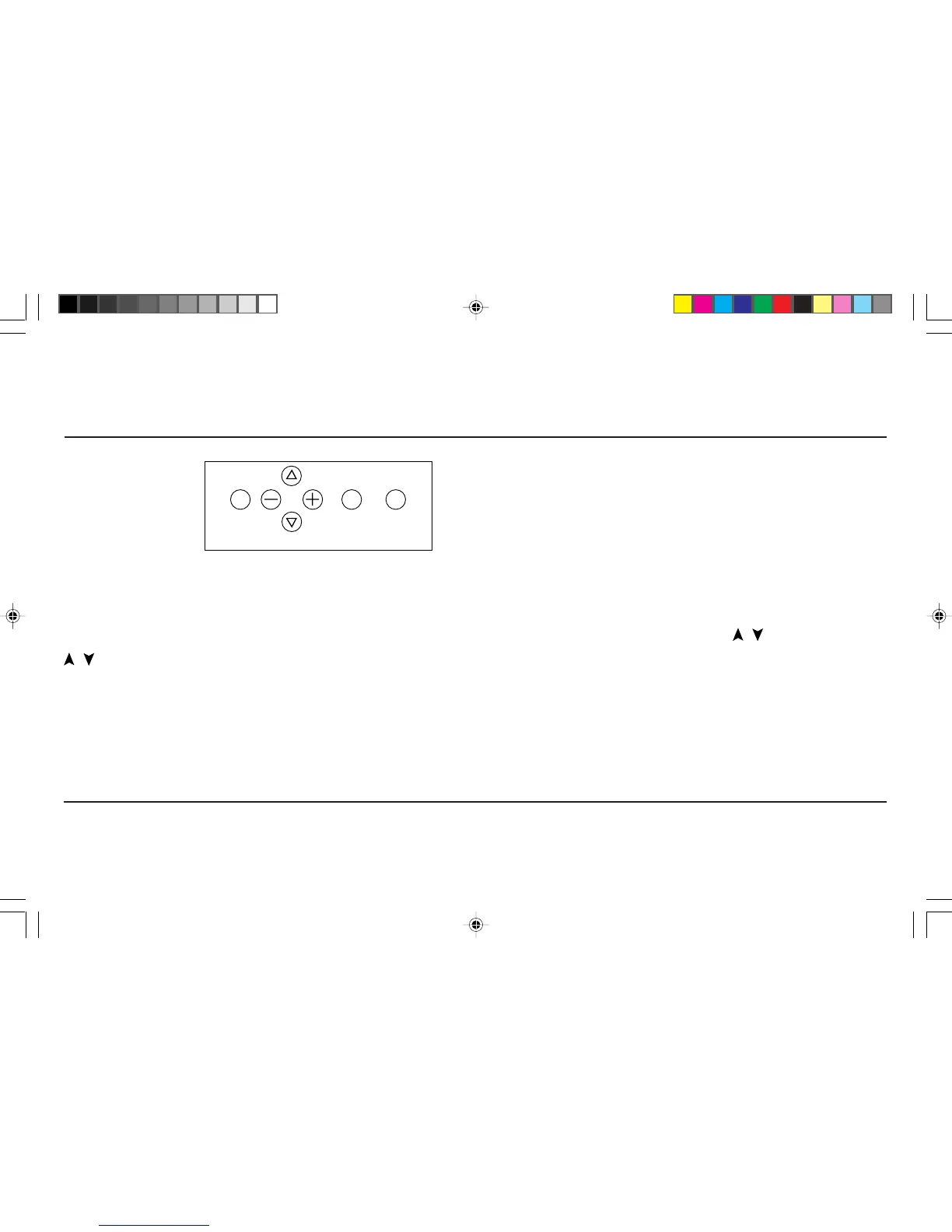Controls
Control Panel
OSM
™
control buttons on the front of the monitor function as
follows:
Main Menu Sub-Menu
EXIT Exits the OSM controls. Exits to the OSM controls
main menu.
CONTROL Moves the highlighted Moves the highlighted area
/ area up/down to select up/down to select one of the
one of the controls. controls.
CONTROL Moves highlighted Moves the bar in the + or –
+/– area left/right to select direction to increase or
one of the controls. decrease the adjustment.
PROCEED Has no function. Only executes control
or enters sub, sub-menu.
RESET Resets all the controls within Resets the highlighted control
the highlighted menu to the factory setting.
to the factory setting.
NOTE: When RESET is pressed in the main and sub-menu, a warning
window will appear allowing you to cancel the reset function.
OSM Elements
On-Screen Manager windows typically have the following
elements:
Highlight: Indicates the selected menu or control in green.
Inactive tab is indicated in yellow.
Scroll Bar: Indicates direction of adjustment.
Accessing OSM Controls
Press any of the CONTROL buttons +/–, / or the PROCEED or
EXIT button to view the current settings.
Turning Off OSM Controls
When in the main menu: Press the EXIT button.
When in the sub-menu: Press the EXIT button twice.
When in the sub, sub-menu: Press the EXIT button three times.
EXIT PROCEED RESET
CONTROL
9
78131791 7/29/98, 9:24 AM11