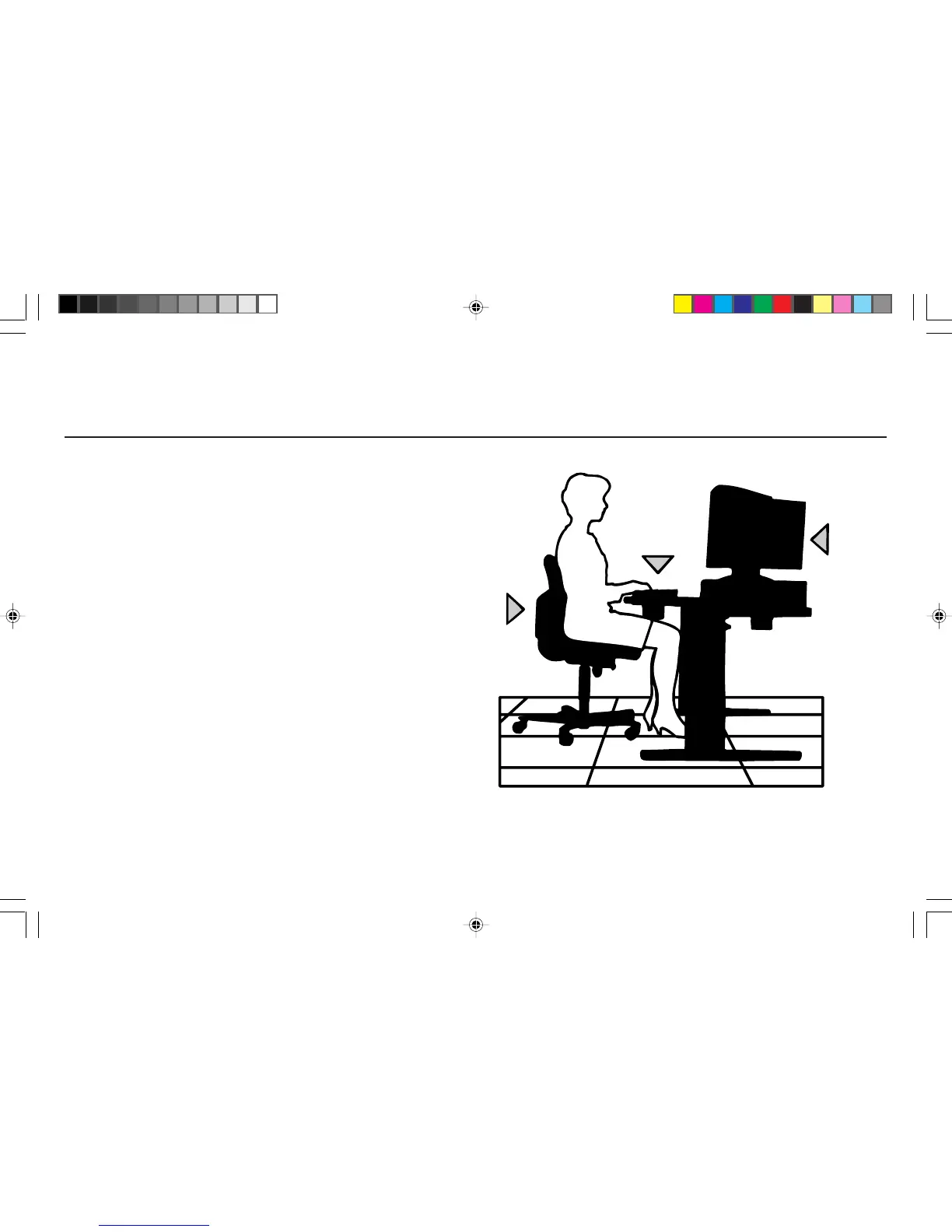16
Setting Up a Healthy Work Environment
Making Your Computer Work For You
Computers are everywhere. More and more people sit at computers
for longer periods of time. This section explains in detail how to set
up your monitor to fit your physical needs along with a general
explanation on setting up your workstation. For a complete, detailed
explanation on setting up a healthy work environment, call NEC at
(800) 820-1230, NEC FastFacts™ information at (800) 366-0476
and request document # 900108 or write the American National
Standard for Human Factors Engineering of Visual Display Terminal
Workstations. ANSI/HFS Standard No. 100-1988.
The Human Factors Society, Inc.
P.O. Box 1369
Santa Monica, CA 90406.
Arrange Your Equipment
Arrange your equipment so that you can work in a natural and
relaxed position. Place items that you use frequently within easy
reach. Adjust your workstation setup to the proper height by
lowering the table or stand that holds your computer equipment or
raising the seat height of your chair. To create more desk space,
you can put your computer base on the floor.
Adjust
your keyboard
and mouse
Adjust
your monitor
Adjust
your chair
78131791 7/29/98, 9:24 AM18