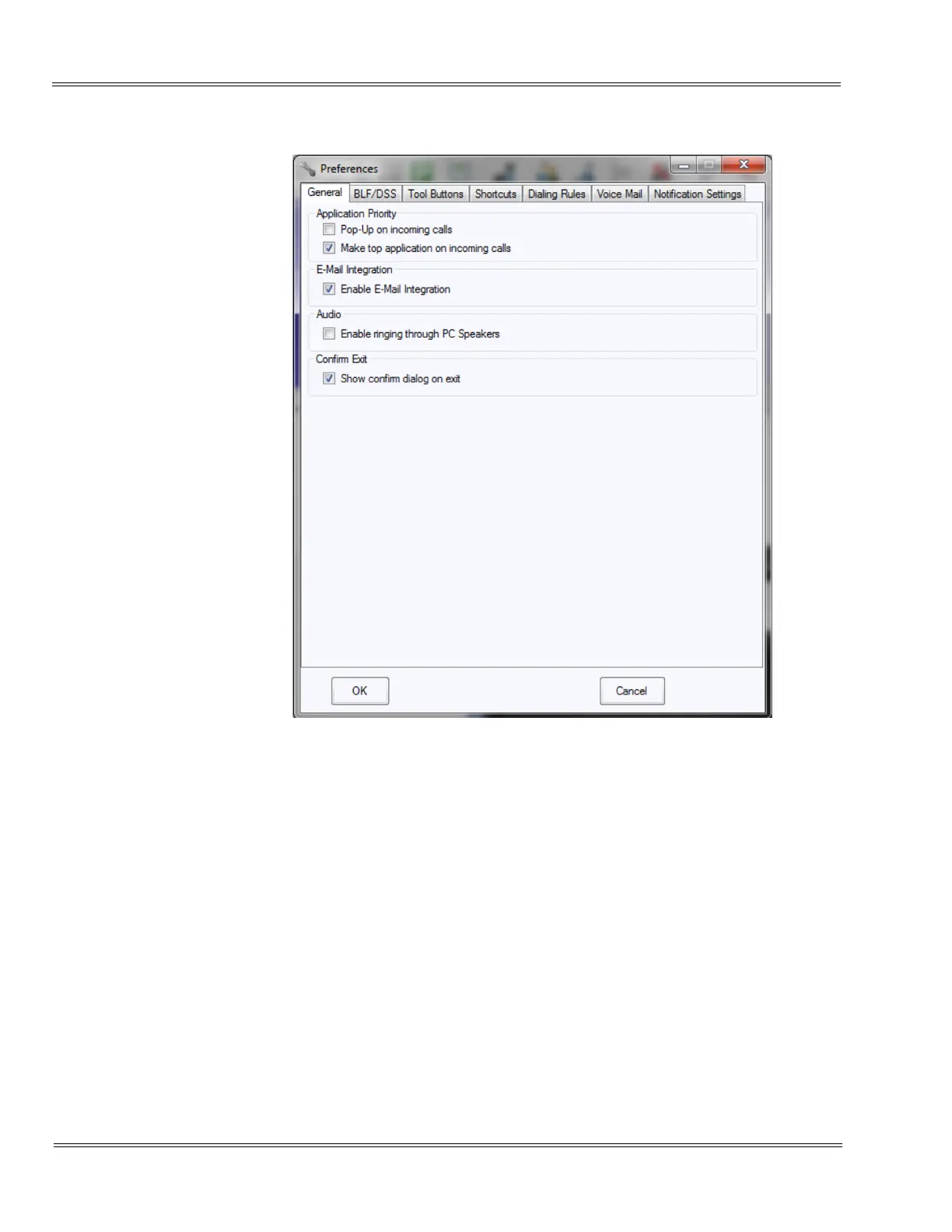7 - 2 Application Level Configuration
___________________________________________________________________________________
___________________________________________________________________________________
Issue 1.0 SL1100
2.1 Preferences – General
The Pop-Up on incoming calls option applies when the application in Full
Window mode is minimized. If this option is selected, the application will
be restored from a minimized state when an incoming call is received.
The Make top application on incoming calls applies to the Full Window
mode. When selected, this option causes the application window to
become the top active application when an incoming call is received.
The Enable E-Mail integration option can be selected to utilize a
MAPI-compatible e-mail client in conjunction with the desktop application.
E-mail functions are provided within the call log and for directory/contact
list entries that have designated e-mail addresses.
Figure 7-1 Preferences – General Menu
