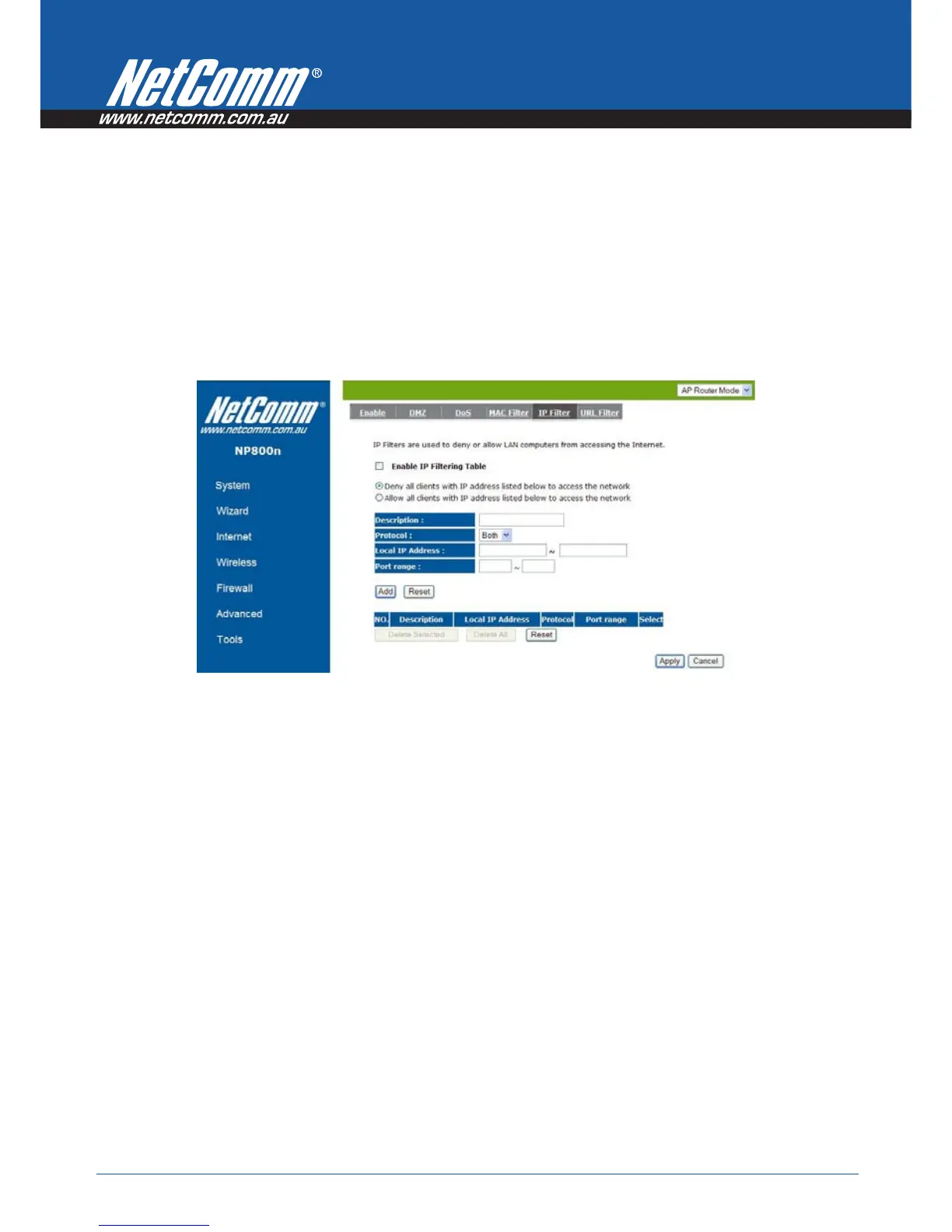Power
n
Series User Guide YML800NX
44 www.netcomm.com.au
IP Filter
Enable IP Filtering: Check to enable or disable IP Filtering.
Deny: If you select “Deny” then all clients will be allowed to access Internet except for the clients in the list below.
Allow: If you select “Allow” then all clients will be denied to access Internet except for the PCs in the list below.
Add PC IP Address
You can click <Add> PC to add an access control rule for users by an IP address or IP address range.
Remove PC IP Address
If you want to remove some PC IP from the <IP Filtering Table>, select the PC you want to remove in the table and
then click <Delete Selected>. If you want to remove all PCs from the table, just click the <Delete All> button.
Click <Apply> at the bottom of the screen to save the above configurations.
