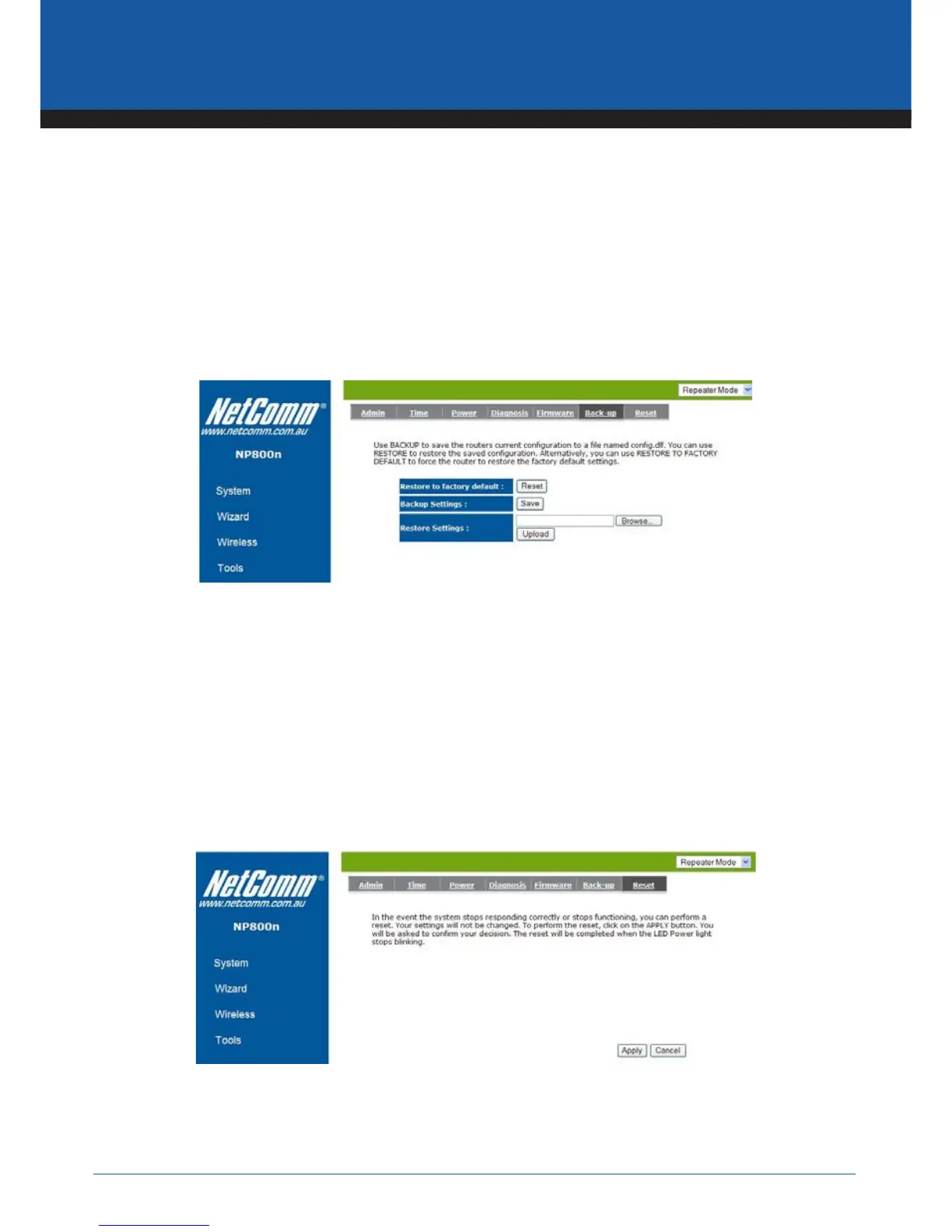YML800NX Power800NX PowerX PowerPower
n
User Guide
www.netcomm.com.au 73
802.11n Wireless Router
Back-up
The page allows you to save (Backup) the router’s current configuration settings. When you save the configuration
setting (Backup) you can re-load the saved configuration into the router through the Restore selection. If extreme
problems occur you can use the Restore to Factory Defaults selection, this will set all configurations to its original
default settings (e.g. when you first purchased the router).
Restore Settings: This can save the Broadband router current configuration to a file named “config.bin” on
your PC. You can also use the <Upload> button to restore the saved configuration to the Broadband router.
Alternatively, you can use the “Restore to Factory Defaults” to force the Broadband router to perform a power reset
and restore the original factory settings.
Reset
You can reset the broadband router when system stops responding correctly or stop functions.
