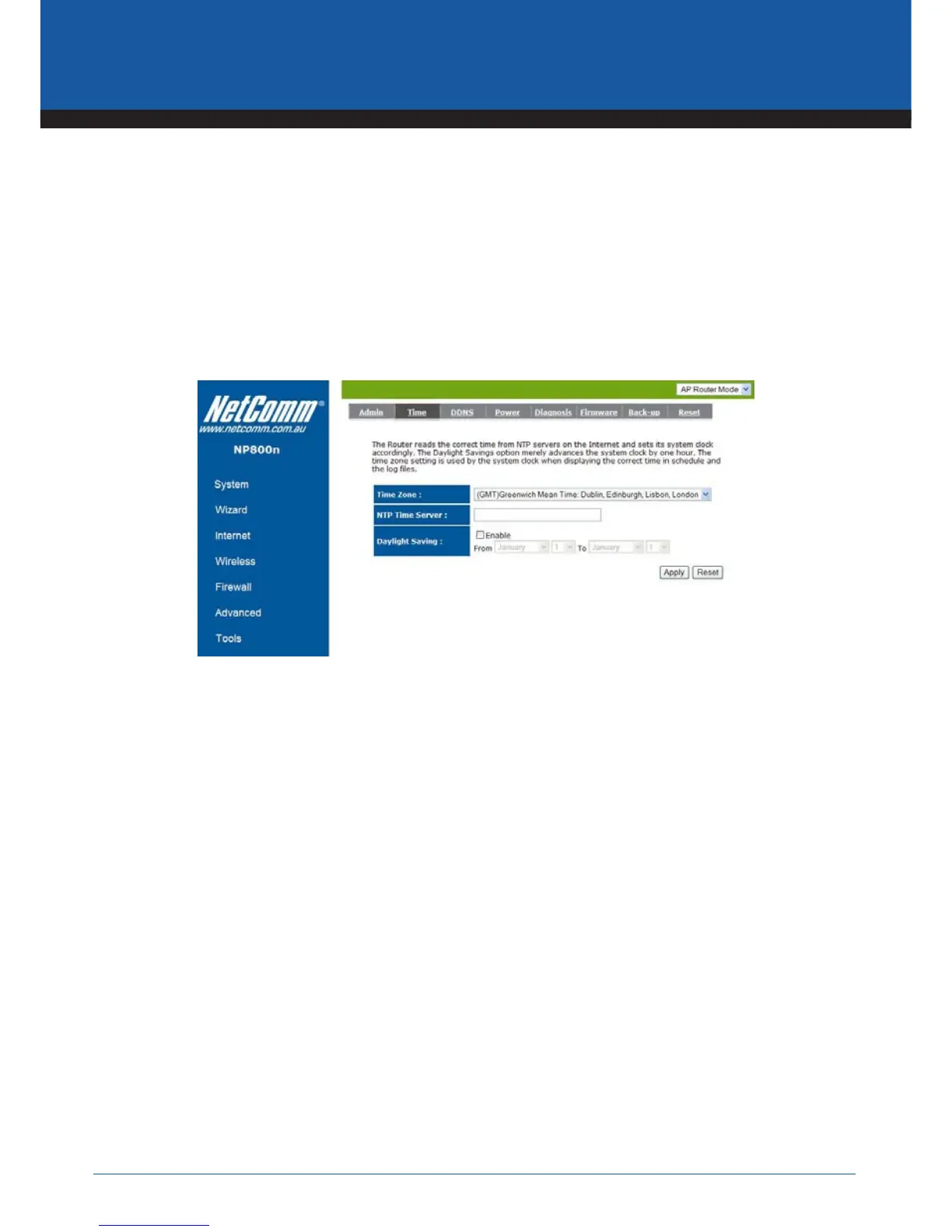YML800NX Power800NX PowerX PowerPower
n
User Guide
www.netcomm.com.au 59
802.11n Wireless Router
Time
The Time Zone allows your router to reference or base its time on the settings configured here, which will affect
functions such as Log entries and Firewall settings.
Time Zone: Select the time zone of the country you are currently in. The router will set its time based on your
selection.
NTP Time Server: The router can set up external NTP Time Server.
Daylight Savings: The router can also take Daylight Savings into account. If you wish to use this function, you
must select the Daylight Savings Time period and check/tick the enable box to enable your daylight saving
configuration.
Click <Apply> at the bottom of the screen to save the above configurations.
