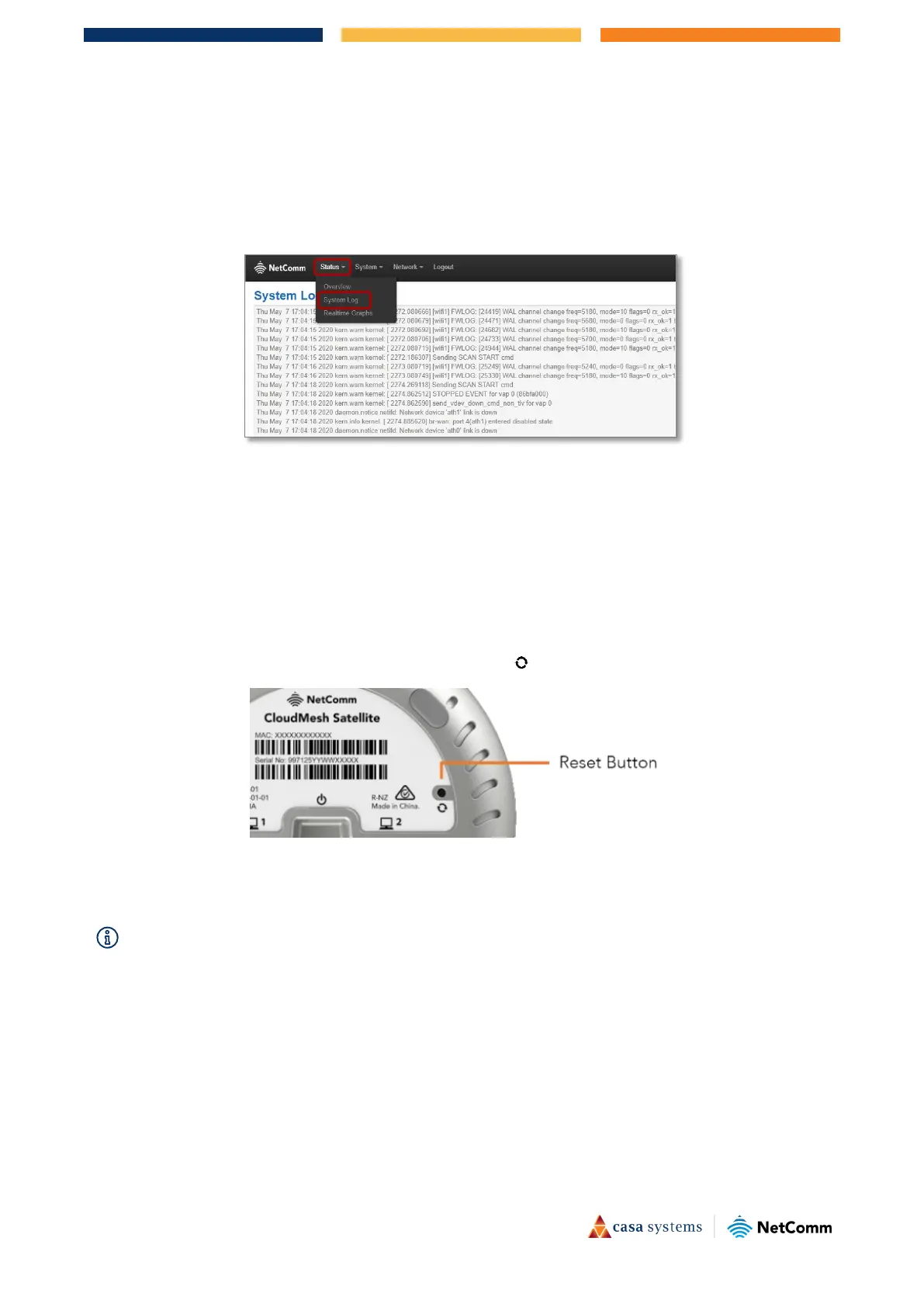17 of 22
CloudMesh Satellite – User Guide
UG01350 v1.00 14 July 2021
Viewing the log
The CloudMesh Satellite compiles a chronological log of all recent events.
In the web interface, click Status in the main menu and select System Log from its drop-down menu.
F i gure 16 – System Log
Each log entry has a date and timestamp and a short description of the event.
Resetting the CloudMesh Satellite
To reset the CloudMesh Satellite, insert a straightened paper clip or similarly shaped object into the small
hole on the bottom of the satellite marked with the reset icon .
F i gure 17 – Location of reset button on bottom
Press and hold the reset button for ten (10) seconds to return the satellite to its factory default settings.
–
The gateway and its satellite(s) will still be paired once connected to the Internet.
You will not have to repeat the pairing process, just start both up, connect the gateway to the Internet and they will automatically
pair (this pairing process may take a few minutes).
