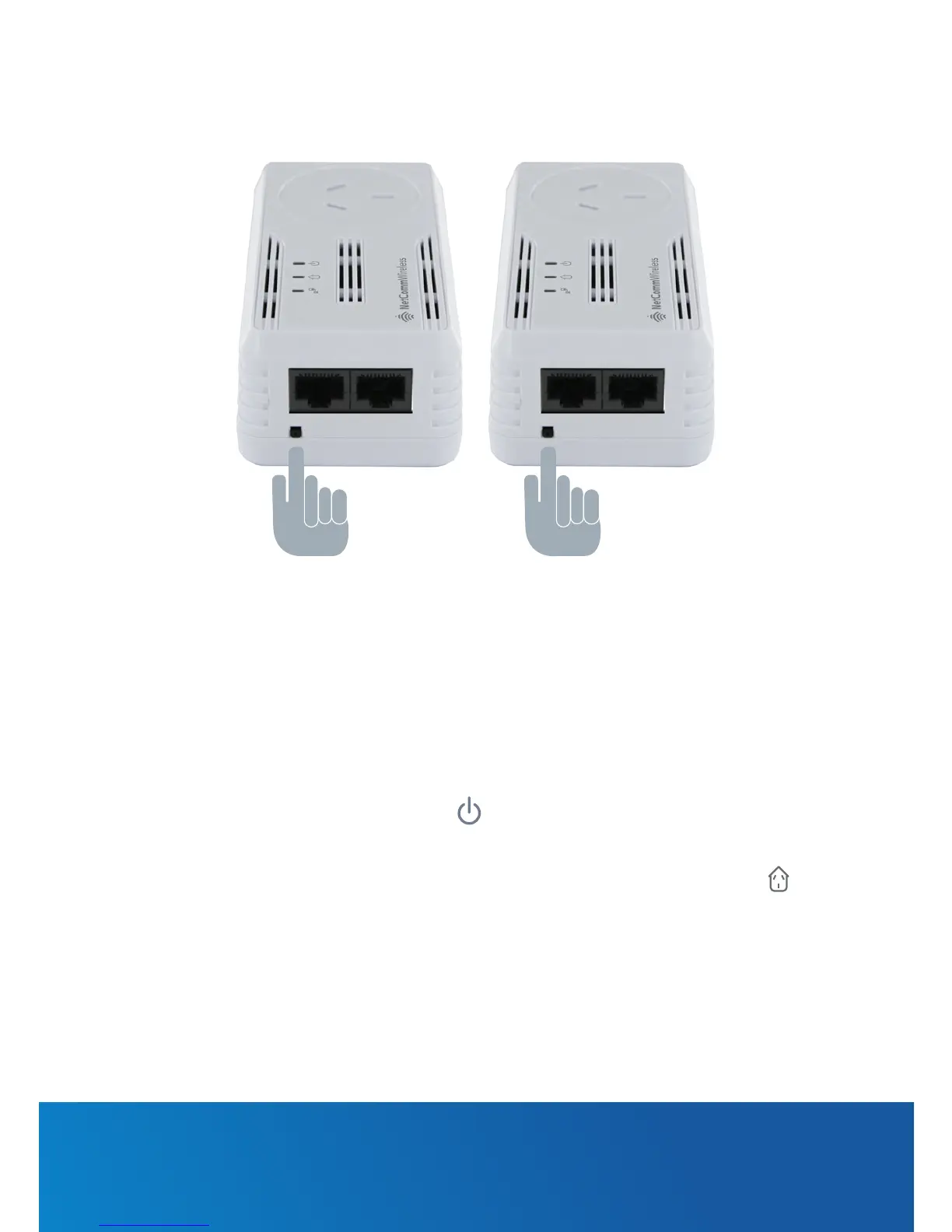TROUBLE SHOOTING
My Powerline adapters will not connect to each other
1. Connect all adapters to powerpoints near each other in the same
room (or temporarily to a powerboard)
2. Press and hold down the black button on one of the adapters for
15 seconds, or until the LED’s ash. This will reset the password on
that device.
3. Press and hold the black button on the other device for
2 seconds. This will put the adapter in pairing mode. When the
adapter is in pairing mode, the LED will ash.
4. Finally hold the black button on the rst device for 2 seconds to
complete the pairing process. When pairing is complete, the LED
on both adapters will be lit. Both adapters now share the same
password and will be able to communicate with each other.