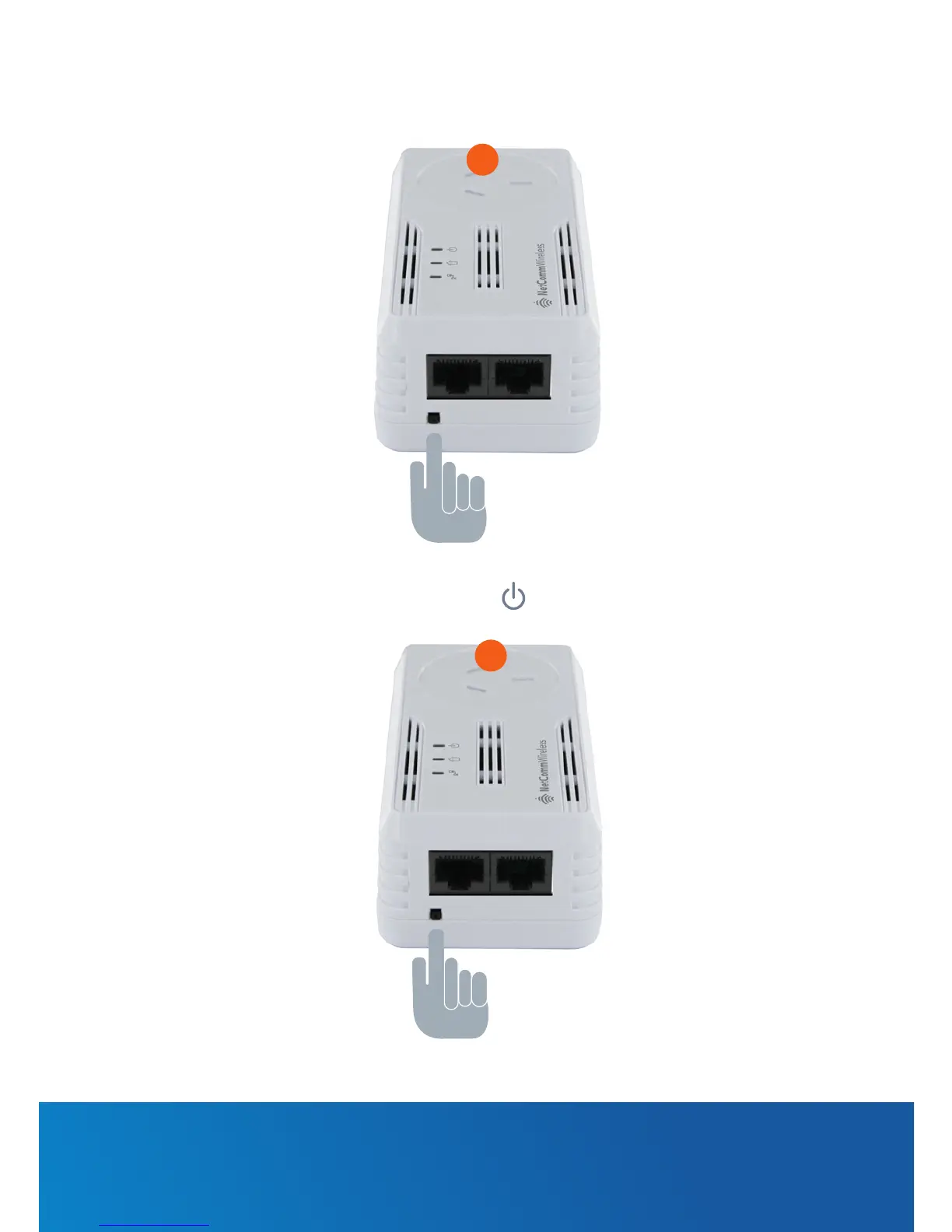 Loading...
Loading...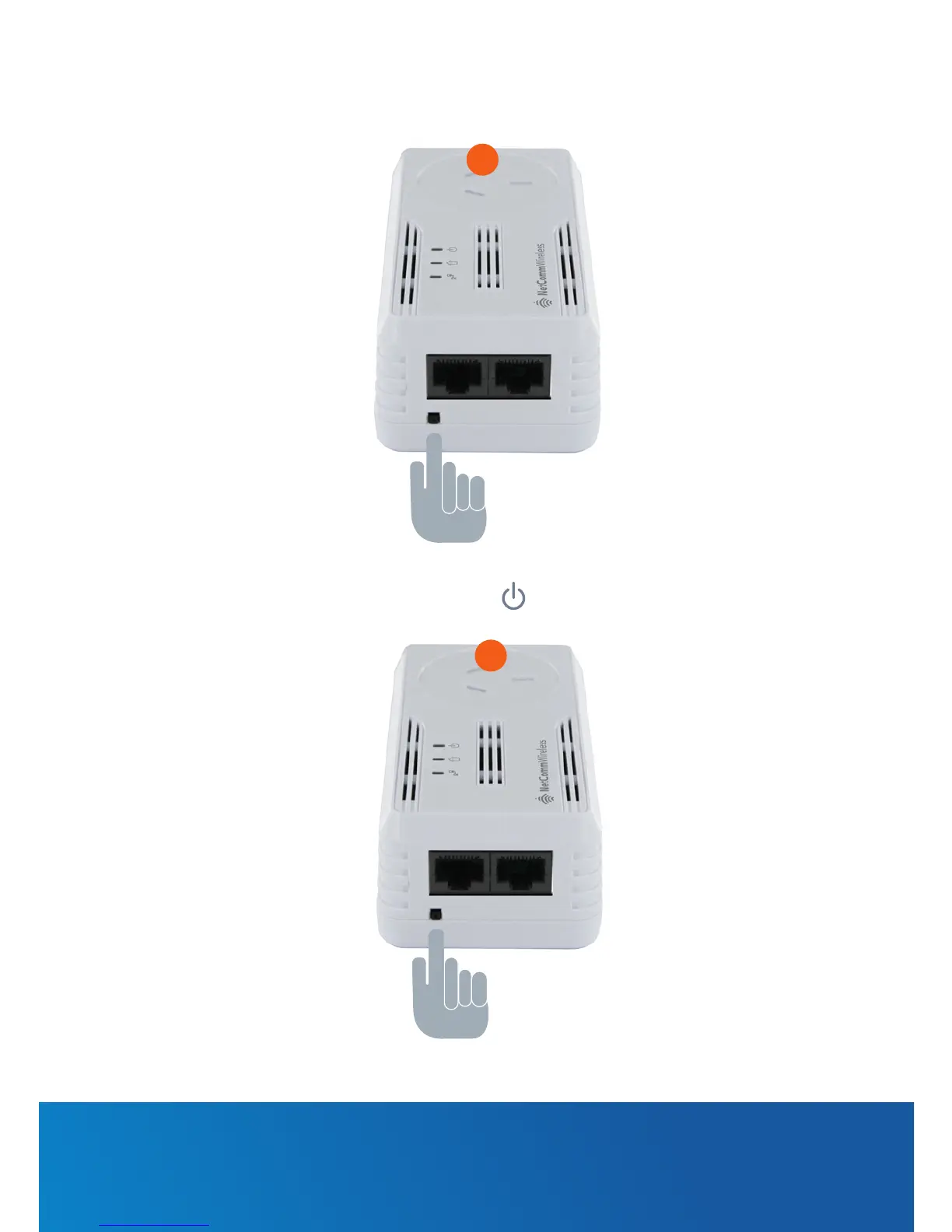
Do you have a question about the NetComm NP505 and is the answer not in the manual?
| power supply voltage | AC 220-240V |
|---|---|
| power supply frequency | 50-60Hz |
| data transfer rate | Up to 500 Mbps over Powerline |
|---|---|
| range | Up to 200 m over Powerline |
| operating temperature | 0°C to 40°C |
|---|---|
| non-operating temperature | -25°C to 70°C |
| operating humidity | 30% to 80% Relative Humidity |
| non-operating humidity | 30% to 95% Relative Humidity |
| dimensions | 62 mm x 116 mm x 42 mm |
|---|---|
| weight | 200 g |