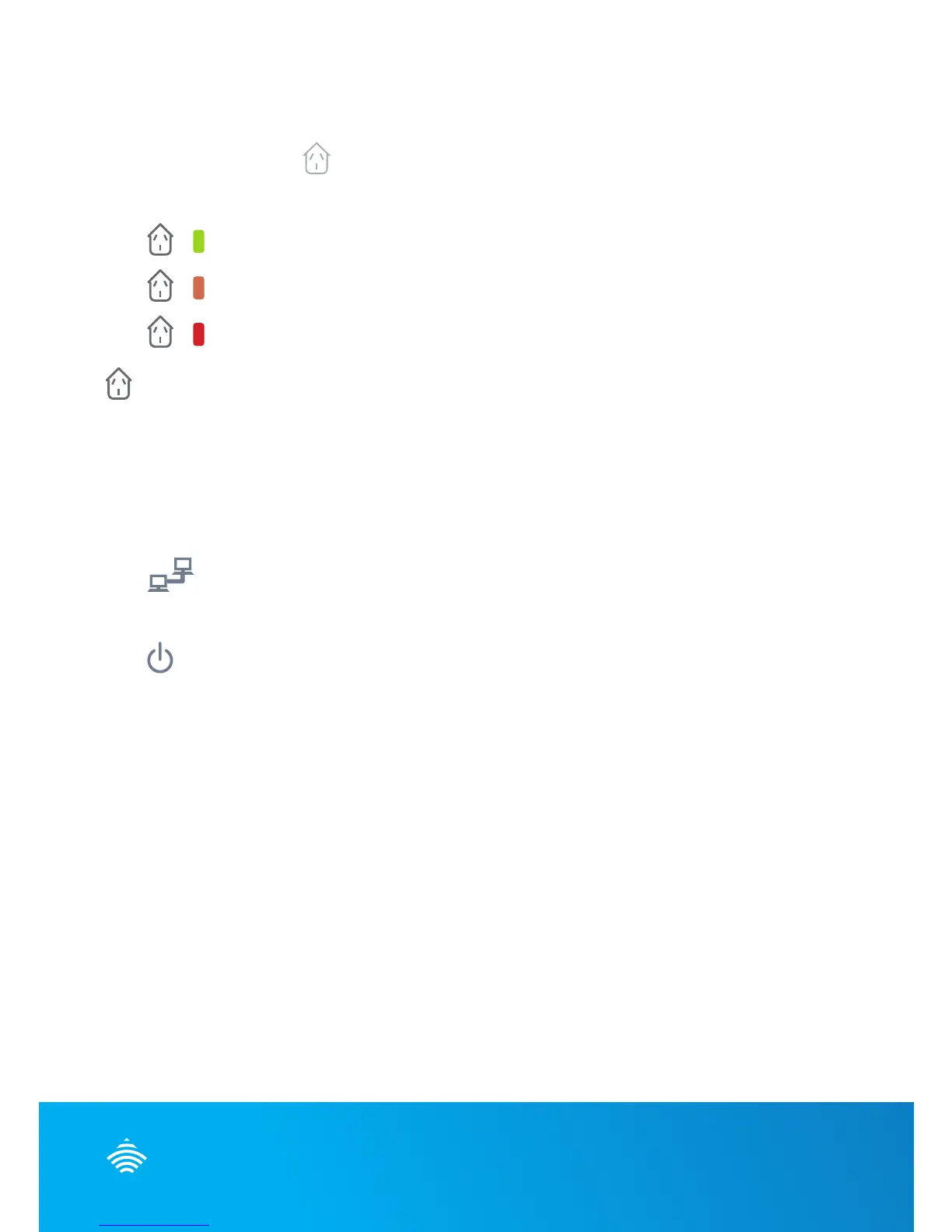LEDS
What can the LEDs tell me?
The Powerline LED changes colour depending on the speed of your
data transfer.
- Fastest
- Faster
- Fast
LED Off- The adapter is not paired or wall socket not
turned on.
NOTE: The devices work on the same electrical circuit with the same circuit
breaker. When they are on different circuit breakers they wont work and
the LED will be off.
- Lights up when a device is connected to the adapter via an
Ethernet cable
- Lights up when the adapter is connected to a power point