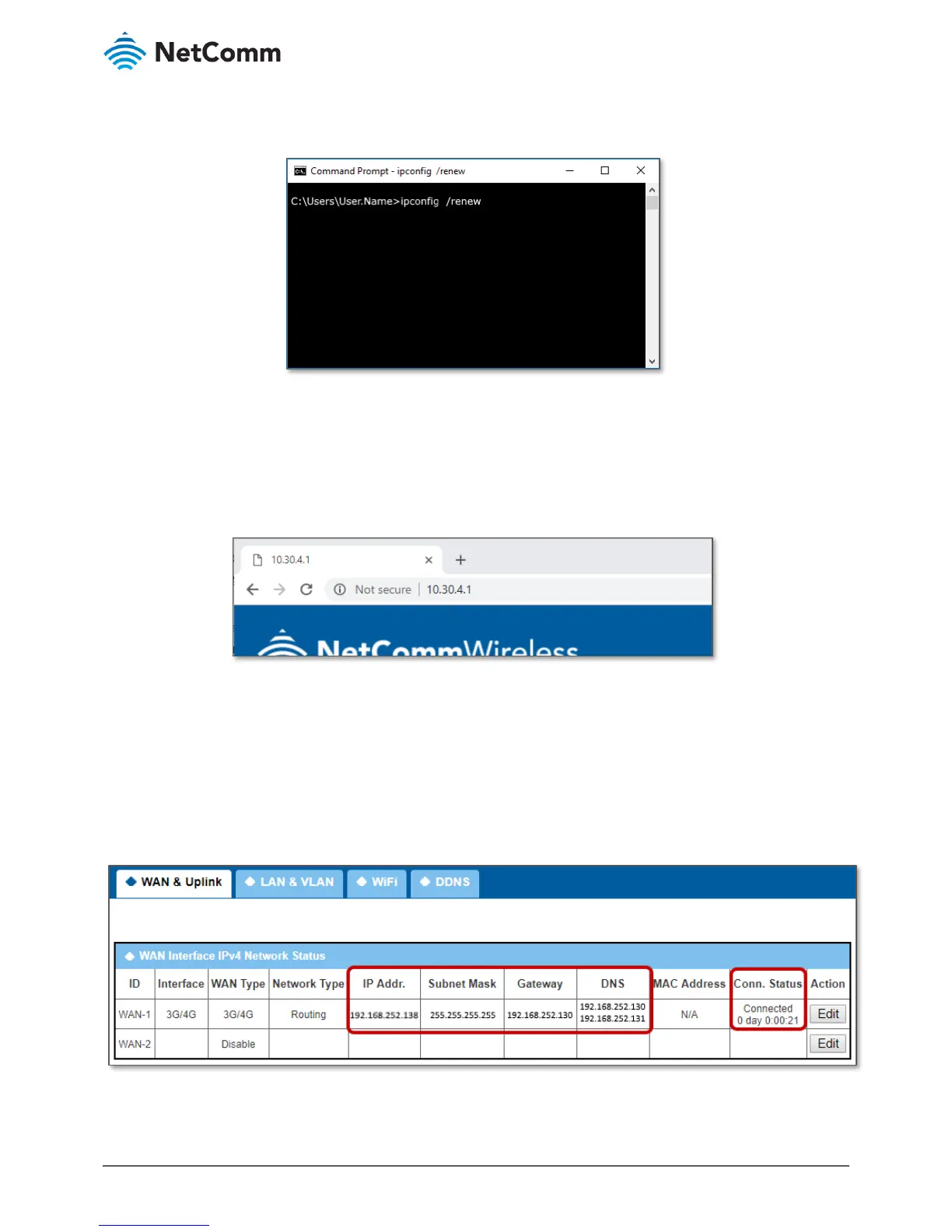24 Then type: ipconfig /renew
25 Press the Enter button.
Figure 9 – Command Prompt: ipconfig /renew
26 The connection will be renewed.
Log in Using SIM Service
27 Open a browser and type into the address box: 10.30.4.1
Figure 10 – Log in to URL 10.30.4.1
28 Log in as usual.
Confirm connection status
29 Go to Status > Basic Network and open the WAN & Uplink tabbed page.
30 Go to the WAN Interface IPv4 Network Status section to confirm that you are connected to the Telstra
network using the correct IP Address, etc.:
Figure 11 – WAN Interface IPv4 Network Status
