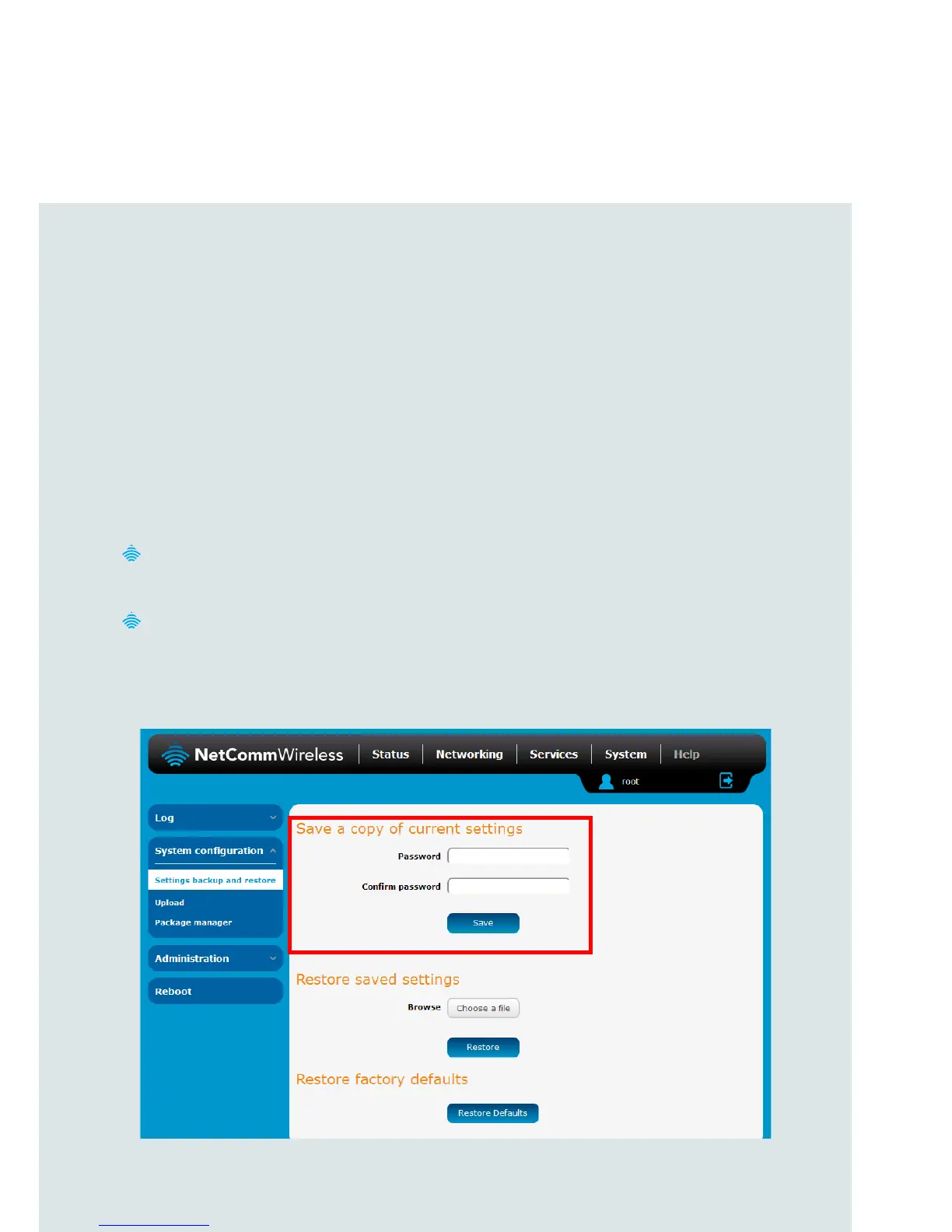Conguring multiple
devices
To apply your advanced conguration settings to more than one NTC-6200 Series
router, follow these simple steps.
Step 1
Back up your router’s conguration
Log in to the web conguration interface, click on the System menu, select
System conguration and click on Settings backup and restore.
If you want to password protect your backup conguration les, enter your
password in the elds under Save a copy of current settings and click on
Save. If you don’t want to password protect your les, just click on Save.
The router will then prompt you to select a location to save the settings le.
