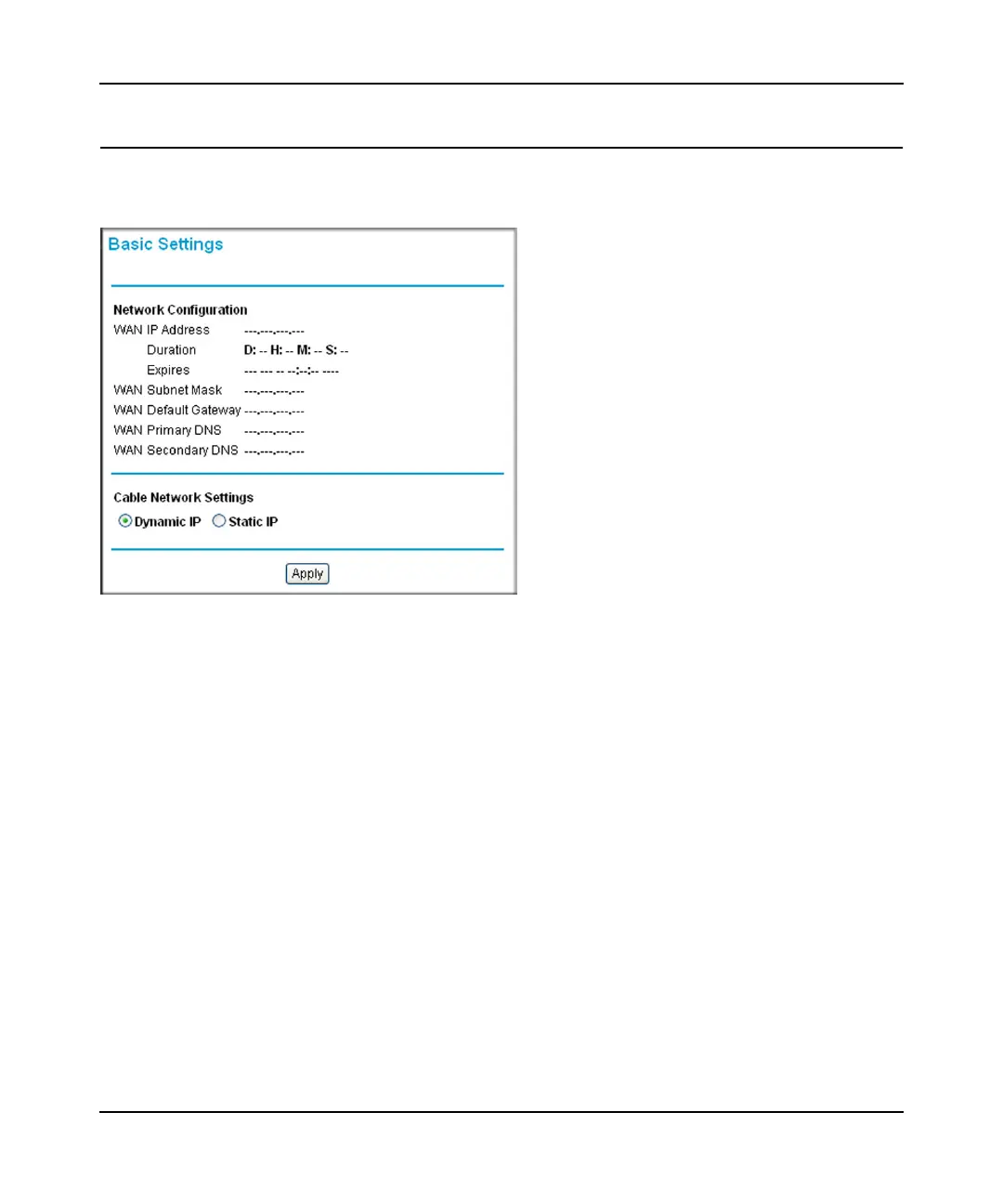Wireless Cable Gateway CG3000D/CG3100D User Manual
Connecting the Gateway 1-5
v1.0, September 2009
Viewing the Basic Settings
To view or configure the basic settings, select Basic Settings from the main menu:
Figure 1-5
By default Dynamic IP is selected. If you make changes, you must click Apply to accept the new
settings.