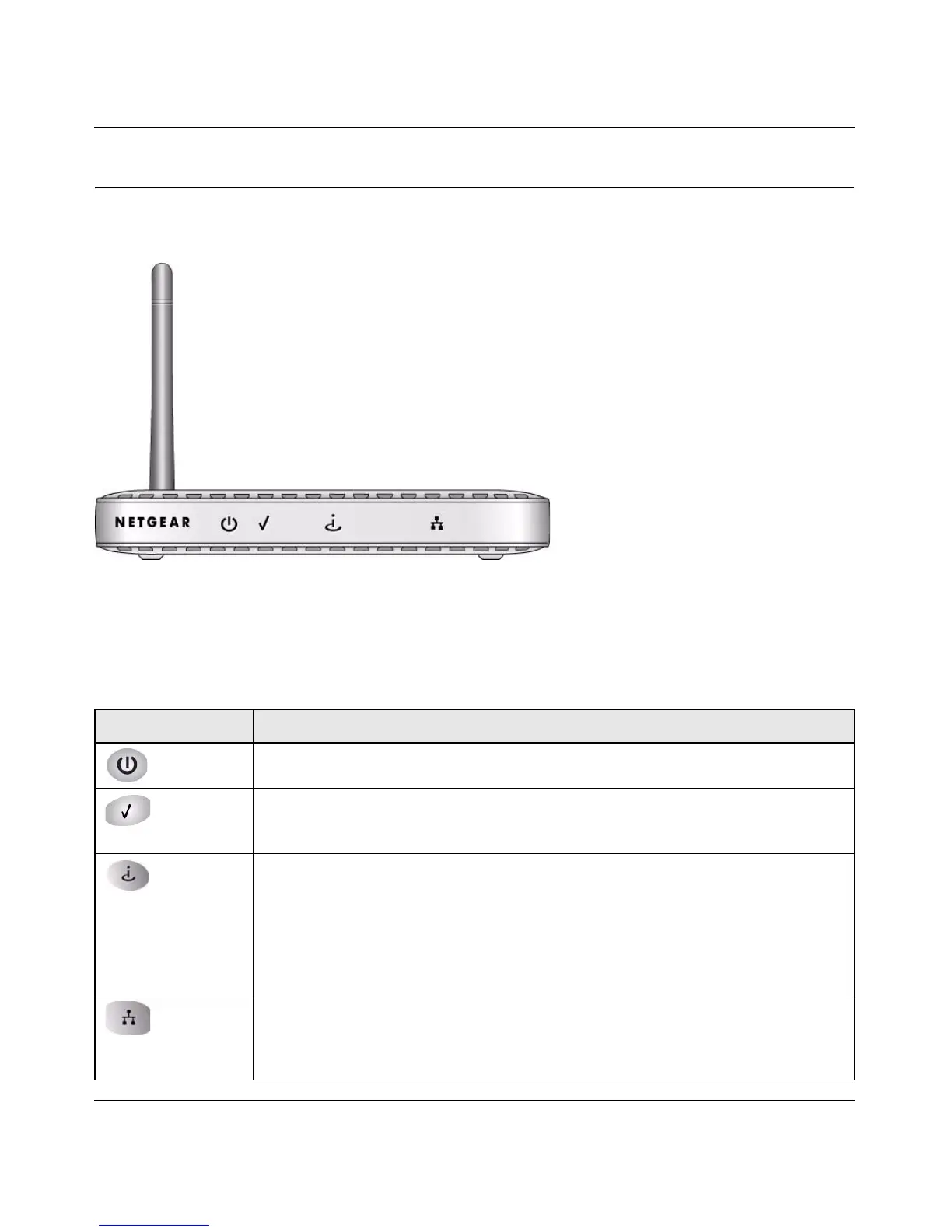Mobile Broadband Modem MBM621 User Manual
1-2 Installation
v1.0, November 2007
Front View
The front view of the modem is shown below:
Understanding the LEDs
The following table explains how to interpret the lights on the front of the modem.
Figure 1-1
LED Activity
Power • Green: The modem is on and operating normally.
• Off: Power is not supplied to the modem.
Status • Amber: Power-on self-test is in progress. If this light remains on it indicates that
the test failed.
• Off: Normal operation after power-on self-test.
Internet • Blue: Excellent signal.
• Green: Good signal.
• Amber: Weak signal.
• Blinking: Data is being transmitted or received on the Internet port.
• Off: No Internet connection. This can occur if you are outside of the coverage
area, if the SIM card is not installed in the modem, or if the SIM card has not been
activated.
Ethernet • Green: The Ethernet port is operating at 100 Mbps.
• Amber: The Ethernet port is operating at 10 Mbps.
• Blink: Data is being transmitted or received on the Ethernet port.
• Off: No device is connected to the Ethernet port.
