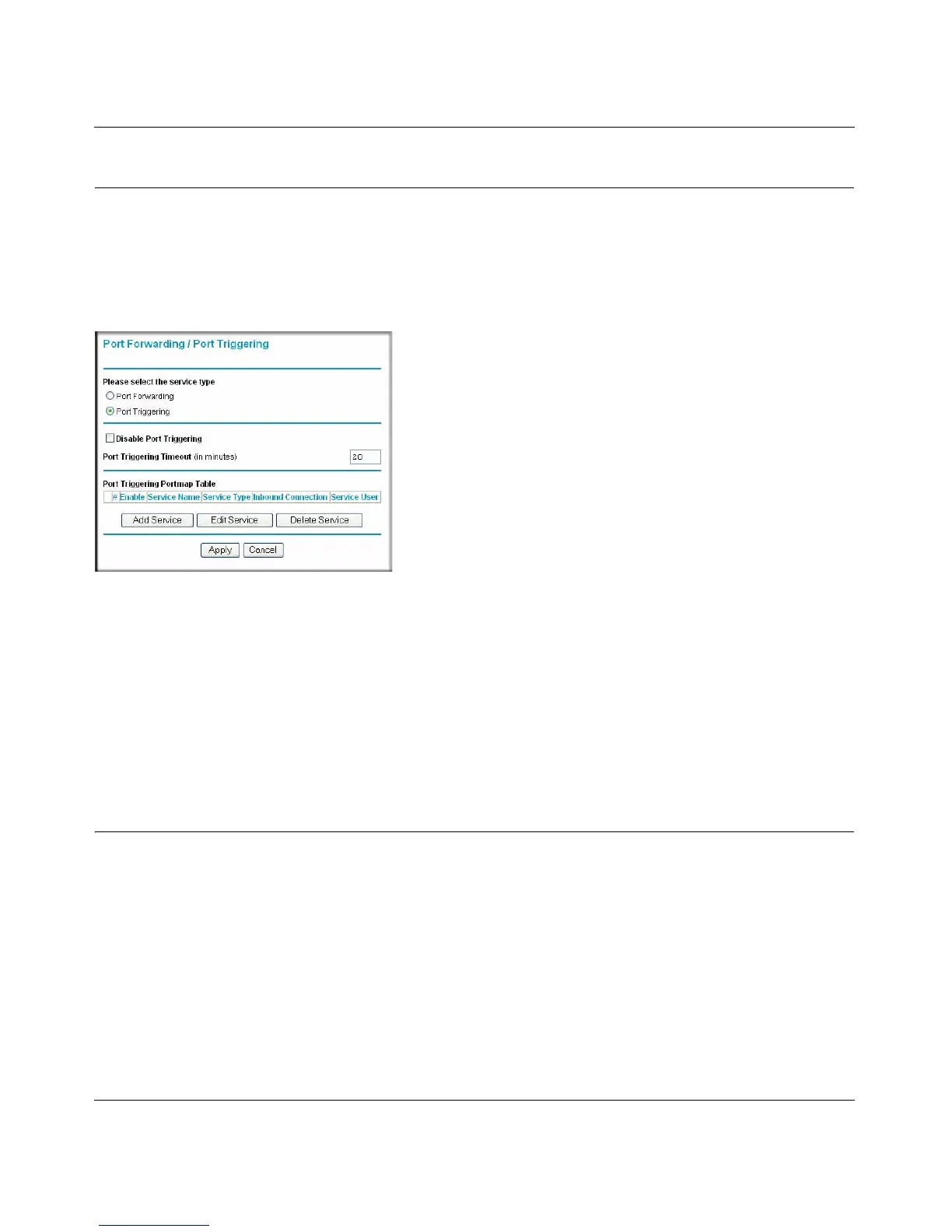Mobile Broadband Modem MBM621 User Manual
Advanced Settings 3-3
v1.0, September 2007
Port Triggering
Port triggering opens an incoming port temporarily, and does not require the server on the Internet
to track your IP address. Port triggering monitors outbound traffic from your LAN to the Internet.
When the modem detects traffic on the specified port, it triggers the incoming port, and directs the
incoming traffic to the triggering computer.
Setting Up Port Triggering
To Set Up Port Triggering:
1. Click Port Forwarding/Port Triggering.
2. Select Port Forwarding
WAN Setup
To view or change settings on the WAN Setup screen:
1. Log in to the modem at its default LAN address of http://modemlogin.net with its default
user name of admin, and default password of password, or using whatever user name,
password, and LAN address you have chosen for the modem.
Figure 3-2
