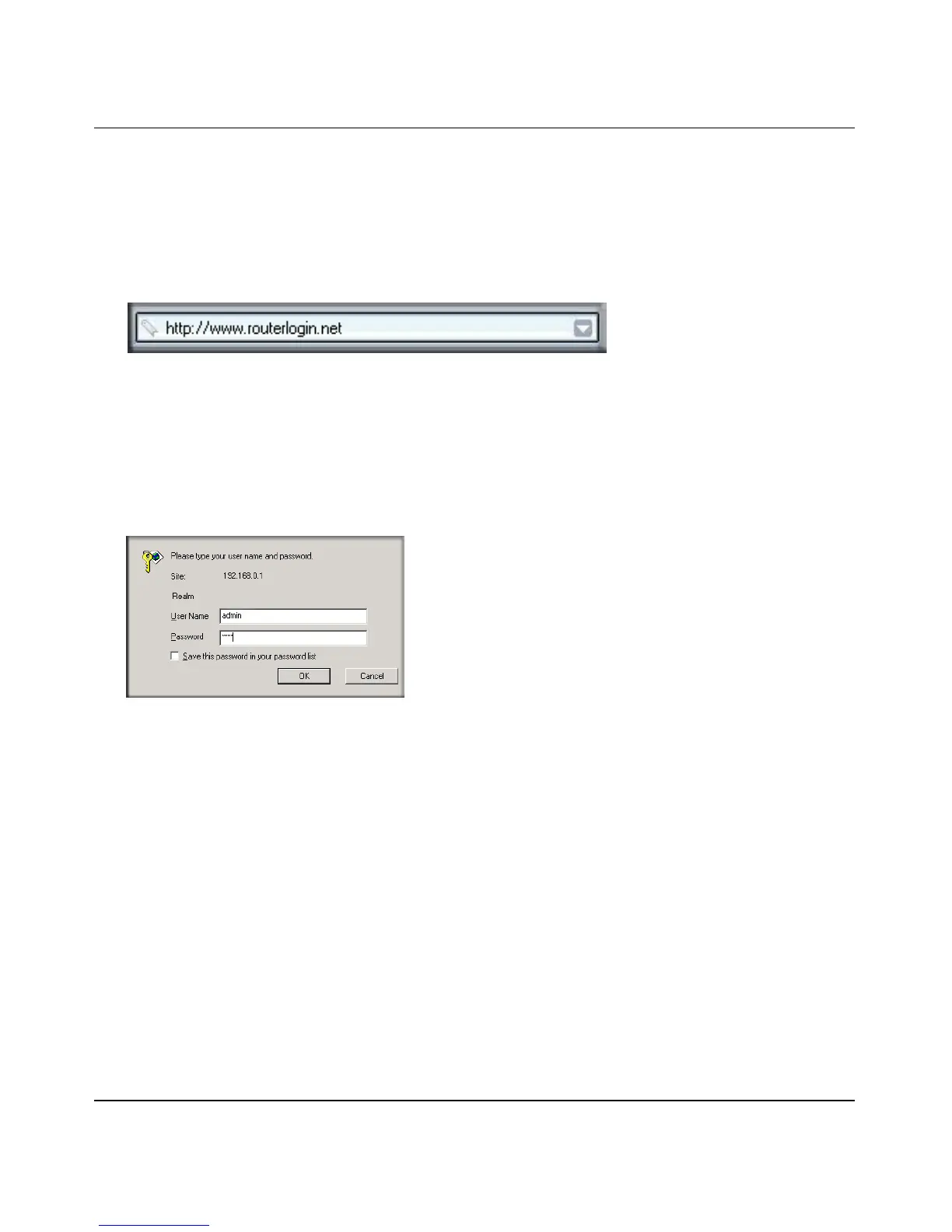Reference Manual for the 54 Mbps Wireless Router WGR614 v5
3-10 Connecting the Router to the Internet
July 2004 202-10036-01
How to Log On to the Wireless Router After
Configuration Settings Have Been Applied
1. Connect to the wireless router by typing http://www.routerlogin.net in the address field of
your browser, then click Enter.
Figure 3-8: Login address
2.
For security reasons, the router has its own user name and password. When prompted, enter
admin for the router user name and password for the router password, both in lower case
letters. To change the password, see “Changing the Administrator Password” on page 6-8.
Note: The router user name and password are not the same as any user name or password you
may use to log in to your Internet connection.
Figure 3-9: Login window
Once you have entered your user name and password, your Web browser should find the
WGR614 v5 router and display the home page as shown in below.
