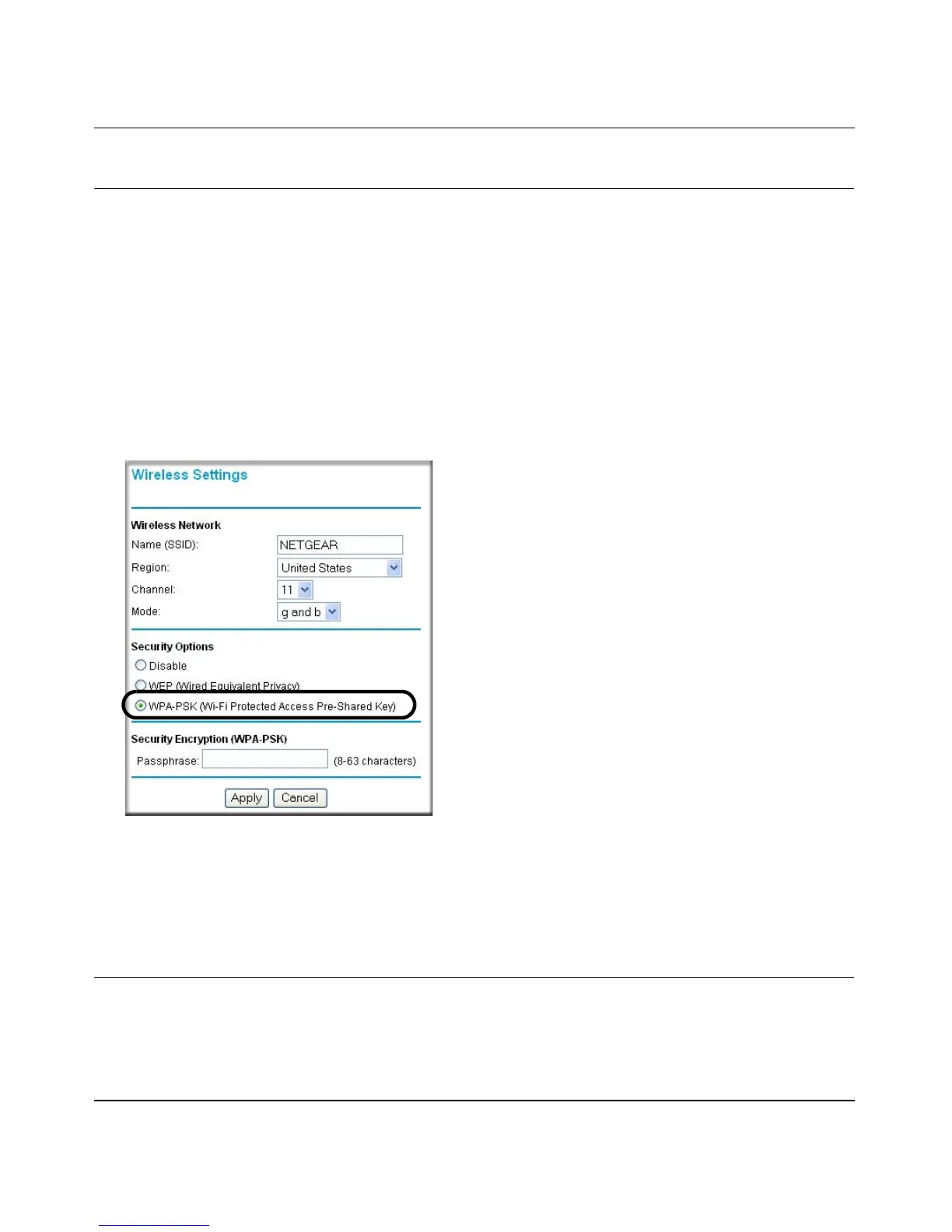Reference Manual for the 54 Mbps Wireless Router WGR614 v5
Wireless Configuration 4-11
June 2004 202-10036-01
How to Configure WPA-PSK Wireless Security
Note: Not all wireless adapters support WPA. Furthermore, client software is also required.
Windows XP and Windows 2000 with service pack 3 do include WPA support. Nevertheless, the
wireless adapter hardware and driver must also support WPA. For instructions on configuring
wireless computers or PDAs for WPA-PSK security, consult the documentation for the product
you are using.
To configure WPA-PSK, follow these steps:
1. Click Security Settings in the Setup section of the main menu and select WPA-PSK for the
Security Type.
Figure 4-6: WPA Settings menu
2.
Enter a word or group of 8-63 printable characters in the Password Phrase box.
3. Click Apply to save your settings.
How to Restrict Wireless Access by MAC Address
To restrict access based on MAC addresses, follow these steps:
