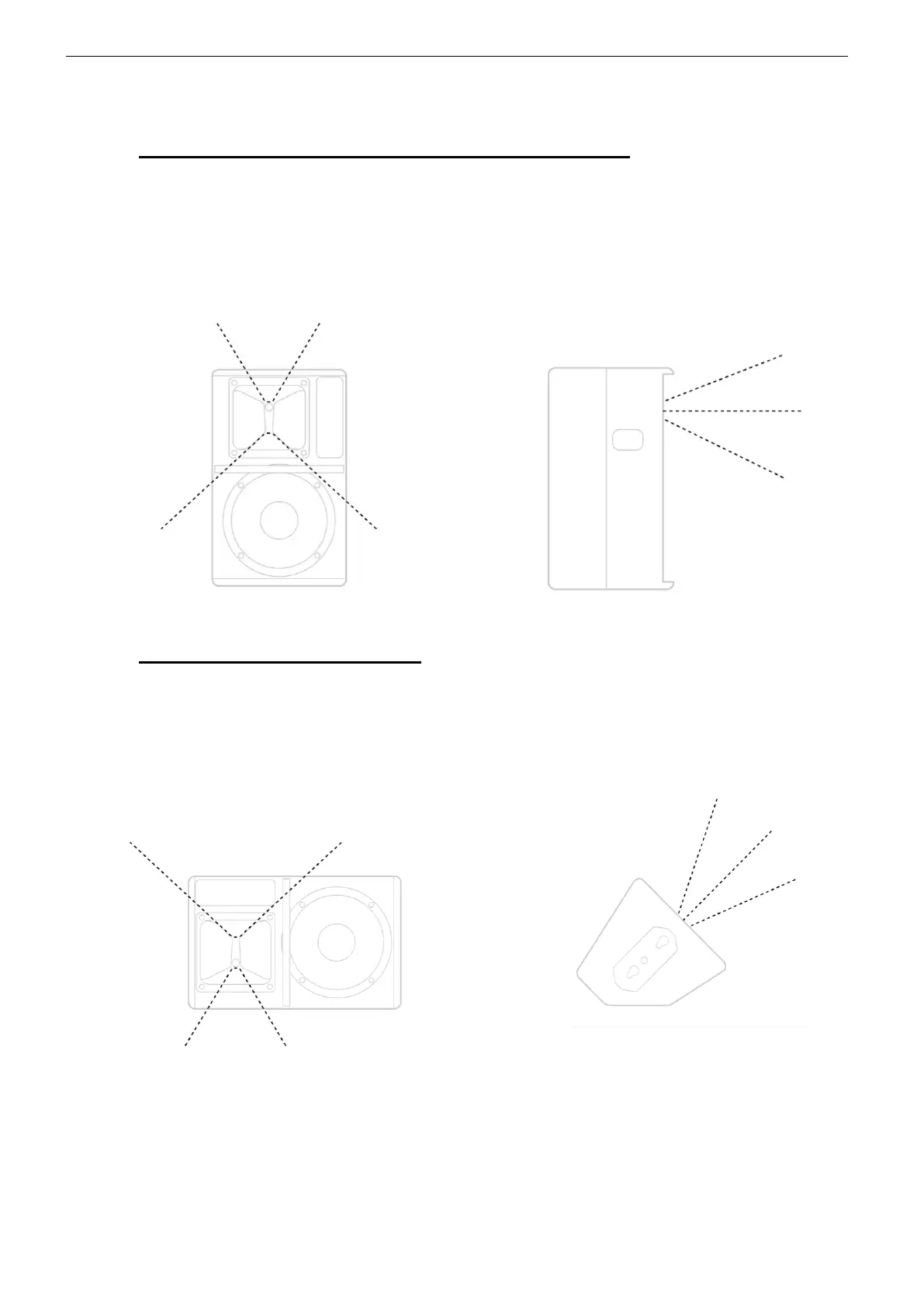Page 28/82 CONFIGURABLE ASYMETRICAL HORN
6.3 « Front of house » Configuration (default configuration)
Good coverage of audiences often requires a conflicting combination of wide coverage ("short-throw")
for the closest listeners (below cabinet axis) and narrow coverage ("long-throw") for distant areas (on or
above axis). The PS Series horizontal horn coverage varies from "short-throw" to "long-throw" along the
vertical axis to precisely match these practical requirements in a single system. For the majority of
applications, the asymmetrical horn should be used with its "wide" dispersion side directed towards the
floor (as shown by the arrow) but all four cabinet orientations are usable.
6.4 « Stage Monitor » Configuration
For stage monitors the required coverage is always wider when performers are close to the wedge
(above the horn axis) than when they move away from it (below the horn axis). For floor monitor use the
horn must be rotated with its "wide" dispersion side directed towards the top of the cabinet (as shown by
the arrow) in wedge position as shown in the above figure. The specific dispersion pattern, the 2" driver
and the very high power handling all contribute to the exceptional performance of the PS15 as a wedge
monitor.
