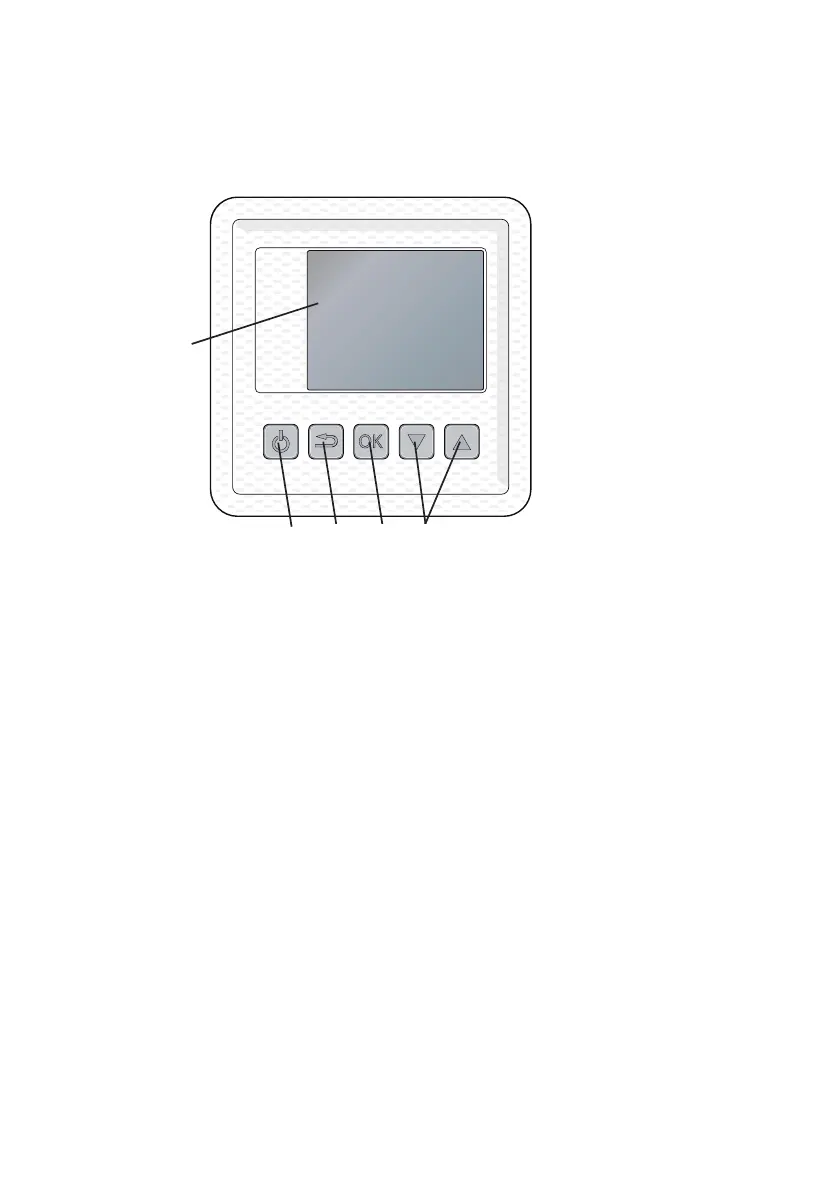Contact with F110
Display unit
$
% & ' (
There is a display unit on F110, which is used to communicate with F110.
Here you:
႑
set the hot water and ventilation, if any, as well as adjust the heat pump
to your needs.
႑
receive information about settings, status and events.
႑
see different types of alarms.
Display
Instructions, settings and operational information are shown on
the display.
A
Stand-by button
F110 can be switched to stand-by mode using the standby button.
The compressor, immersion heater and fan are then switched off.
Press the button for three seconds to activate/deactivate standby
mode.
B
Back button
The back button is used to:
႑
go back to the previous menu.
႑
change a setting that has not been confirmed.
C
NIBE™ F110Chapter 2 | The heating installation – the heart of the house10