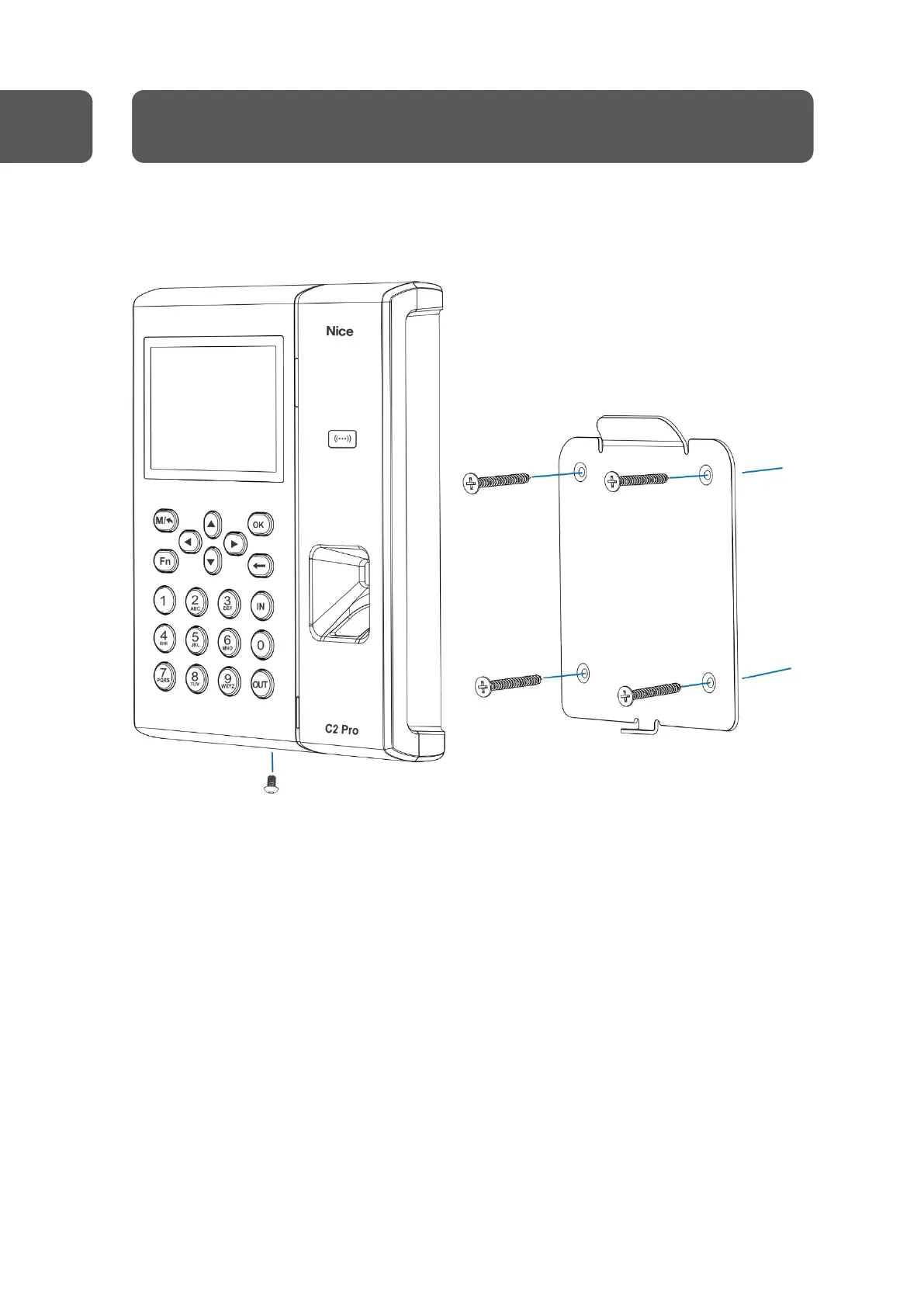Remove the screw at the bottom of C2 Pro and detach the foot mounting at the back part.
Atach the base using screws at the selected place of instalation, according to the image
below.
With the cable correctly connected, power supply and/or Ethernet cable, fit the C2 Pro at
its base and slide it downward and fixing it with the corrects screws at the bottom.