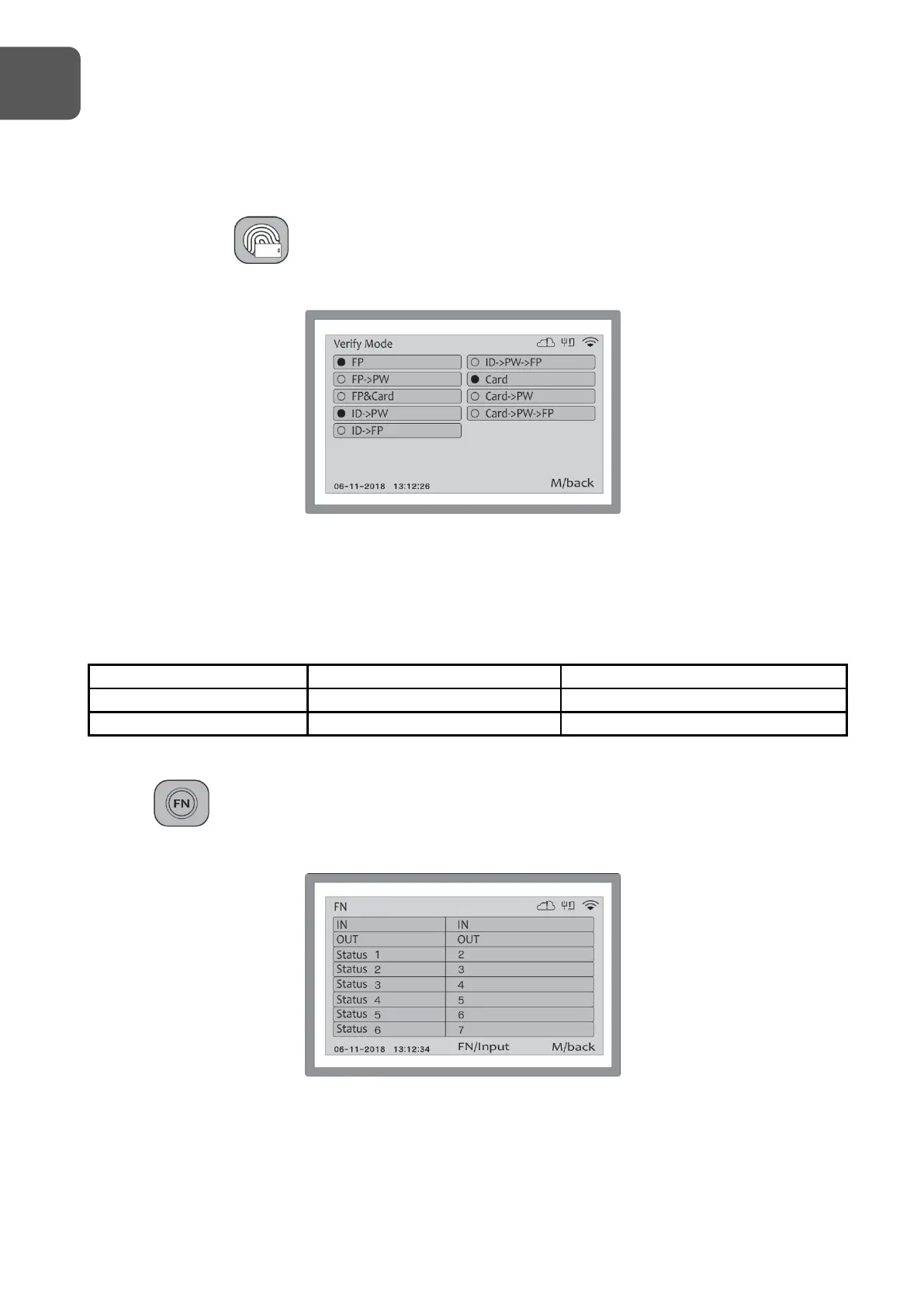Option for the C2Pro version that have RS232 output. Contact the technical support for
more information.
3 – Verify Mode
Verify mode from the equipment. By default, the validation occur at three forms: Firgerprint
(FP), ID + password (PW), Card.
The configurations can be changed at any moment but, must be made individually during
the enrollment of the user.