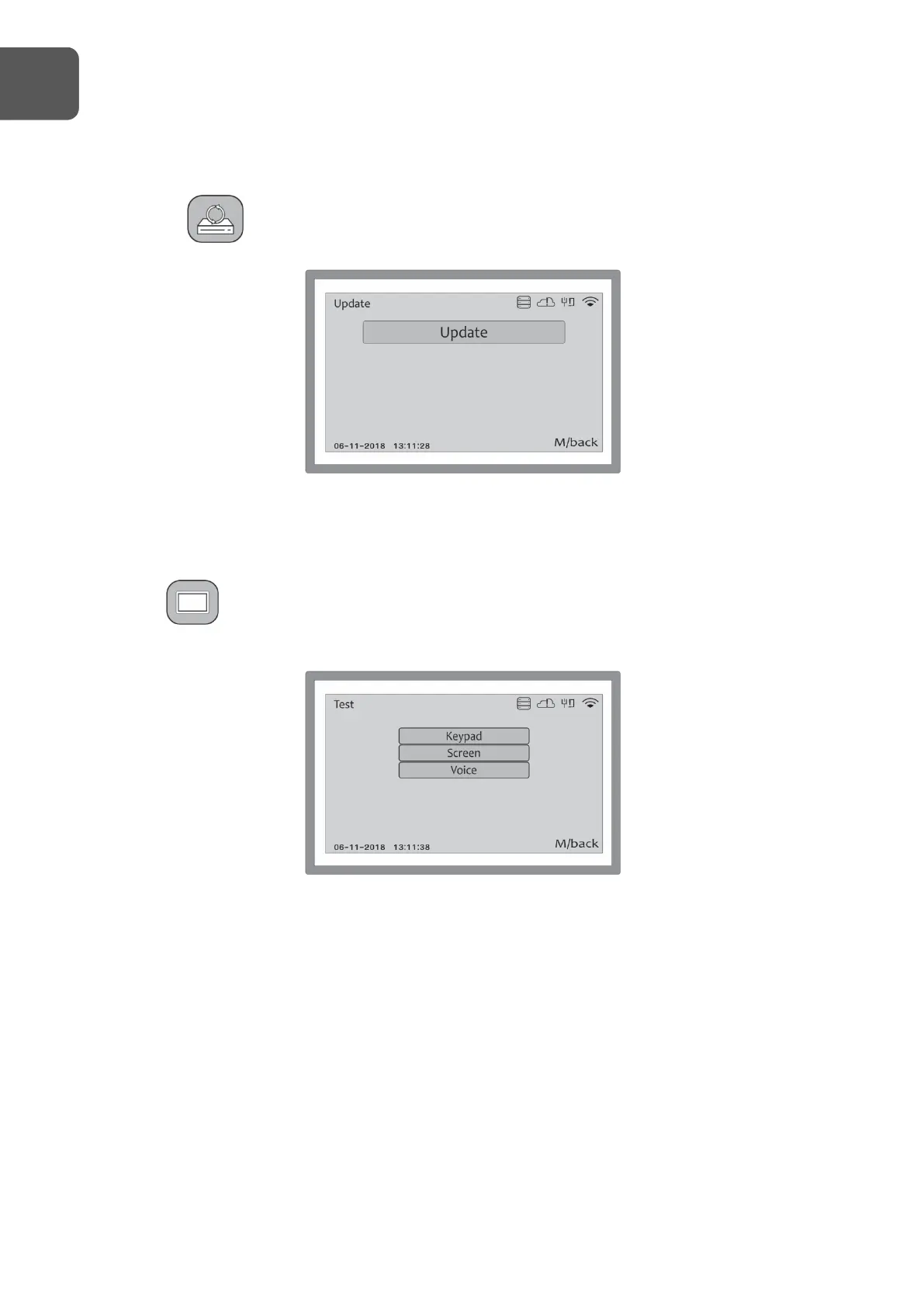At this screen it’s possible see the used memory of the equipment and the memory available
to be used. It also shows informations about versions of system’s firmware and serial number.
5 – Update
Use this screen for update the equipment’s firmware using a media with a USB-input.
Contact the technical support for more information.
6 – Test
Do basic tests at the equipment for the keyboard, screen and the sound output. Contact the
technical support for more information.