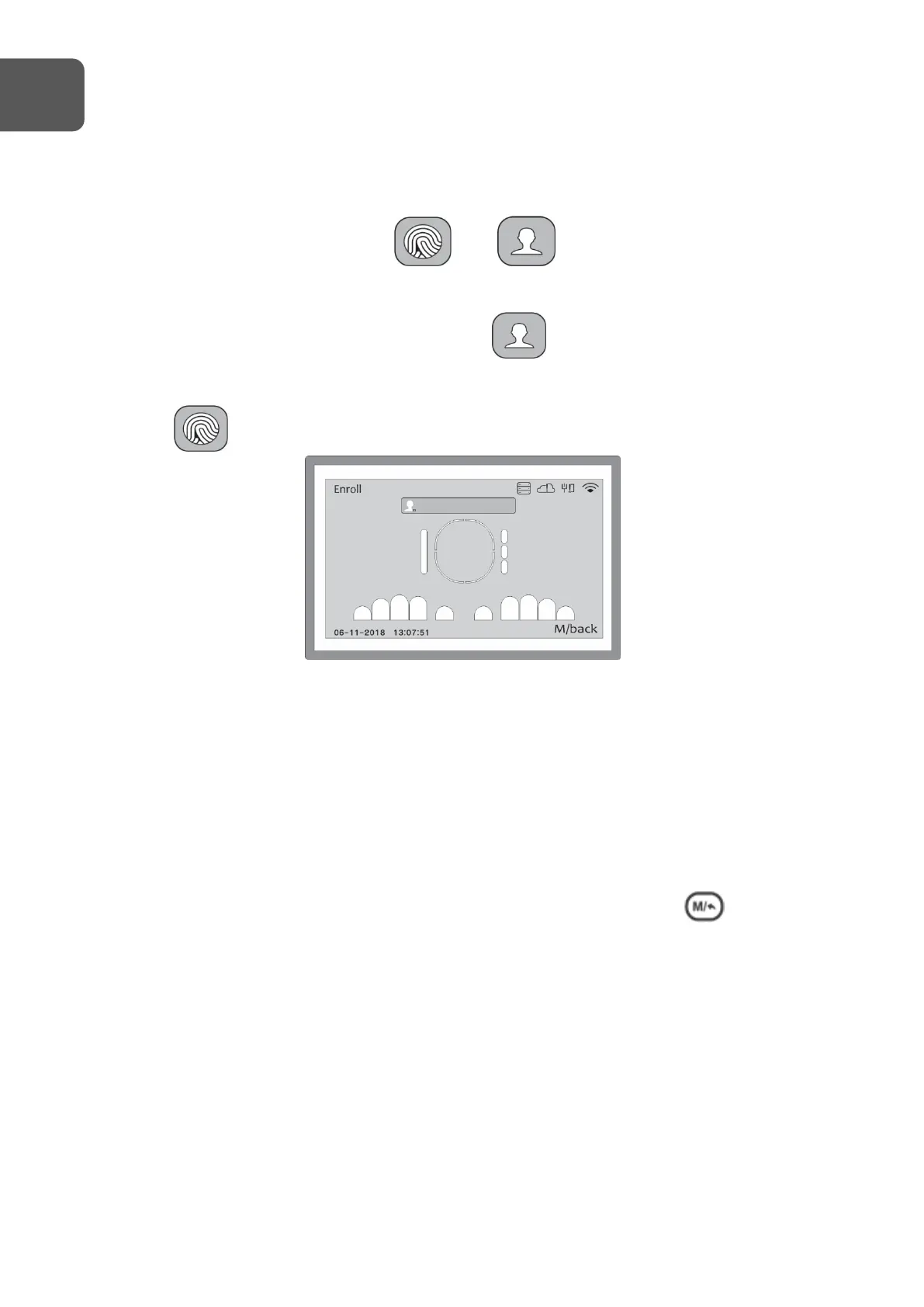To change the administrator's password, check related item at page 69.
2 - Enroll user
To enroll users there are two menus: and .
At the Enroll's menu it's only possible enroll only ID and fingerprints.
For a complete enrollment, use the user's menu.
ENROLL
Enter an ID for the user and press OK. A message will be displayed "Search no such ID.
Add it or not?". Press OK again.
In this moment the user can place the desired finger at the fingerprint reader to enrollment.
From necessary position to put it three times to complete the enrollment. Follow the
instructions displayed at the screen.
NOTE: It's recommended that each user enroll two or more fingerprints.
After the success at the enrollment of the fingerprints, press the button M twice to save
and leave the menu.