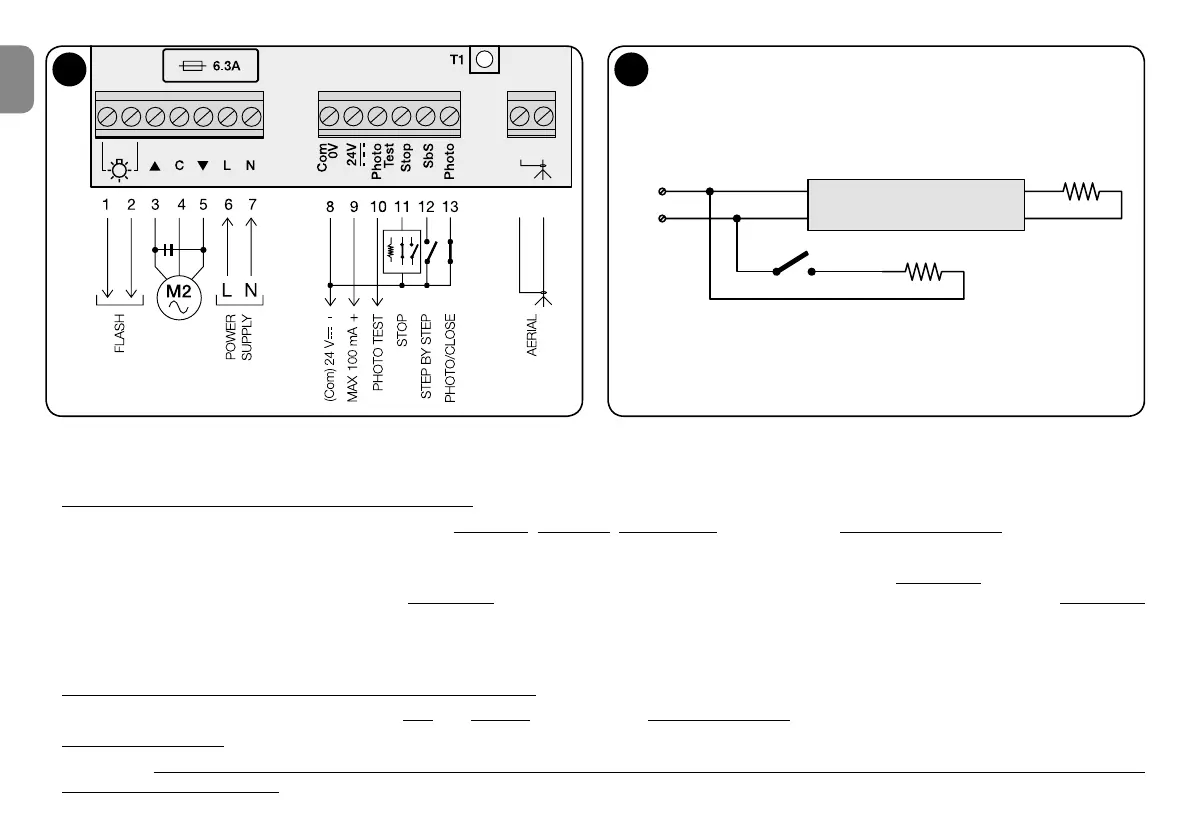7 – English
EN
4.3 - Basic connections
• Connecting the motor to the MC200 control unit
Connect the 3 conductors coming from the motor (Up phase, Common, Down phase) respectively to terminals 3, 4 and 5 of the control unit,
as shown in Fig. 3.
WARNING! Before connecting the motor, it is imperative to verify that the conductor connected to terminal 3 causes the door to
OPEN, that the conductor connected to terminal 5 causes the door to CLOSE, and that the conductor connected to terminal 4
is the COMMON conductor.
Warning! – #NMNSBNMMDBSLTKSHOKDLNSNQRHMO@Q@KKDKSNSGDR@LDBNMSQNKTMHSTMKDRRDWOQDRRKXDMUHR@FDCHMSGDLNSNQRHMRSQTBSHNML@MT@K
HMSGHRB@RDTRDSGD@OOQNOQH@SDDWO@MRHNMAN@QCR
• Connecting the power supply to the MC200 control unit
Connect the 2 wires coming from the mains (Live and Neutral) respectively to terminals 6 and 7 of the control unit, as shown in Fig. 3.
• Earthing the motor
Warning! - To comply with the electrical safety requirements of the relevant product class (Class II), it is mandatory to earth the motor outside
of the MC200 control unit.
3
