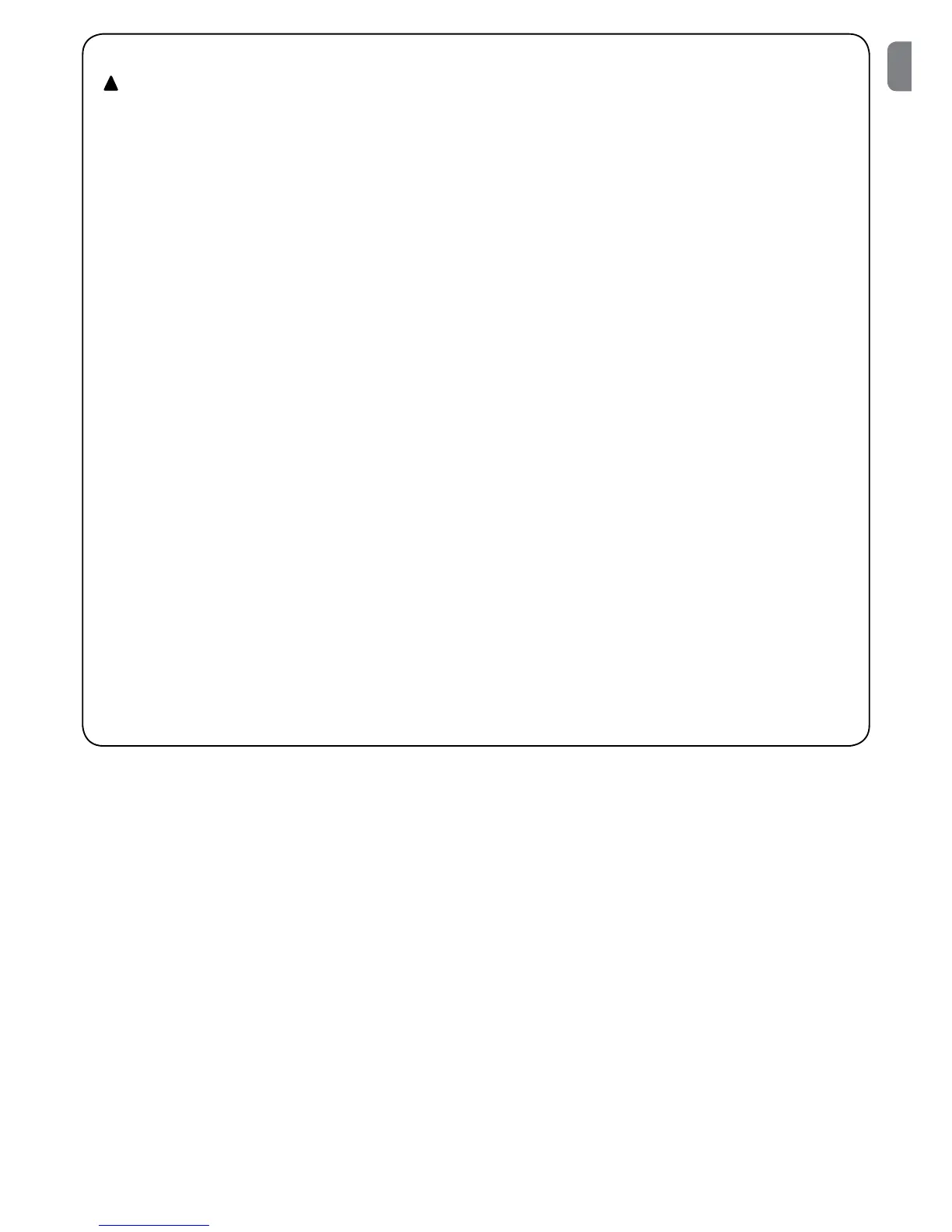3.6) Checking the connections
!
The following operations entail working on live circuits;
most of these run on extra-low safety voltage so they are not
dangerous; however, some are mains voltage circuits, which
means they are HIGHLY DANGEROUS! Pay the utmost atten-
tion to what you are doing and NEVER WORK ALONE!
•Powerthecontrolunitandcheckthatvoltagebetweenterminals
17-18 is approx. 24Vac.
•Checkthatthe“OK”LEDashesrapidlyforafewmomentsand
thenthatitashesataregularfrequency.
•NowcheckthattheLED’srelatedtotheN.C.(NormallyClosed)
contacts are on (all safety devices active) and that the LED’s
relatedtotheN.O.(NormallyOpen)inputsareoff(nocommand);
ifthisisnotthecase,checktheconnectionsandefciencyofthe
various devices. The STOP input switches off both FCA and FCC.
•Releasetheleaves,takethemtothehalfwaypointandthenstop
them; this way the leaves will be free to move in either the opening
or closing direction.
•Nowmakesurethatmovementoccursintherightdirection,i.e.,
see whether the movement set on the unit corresponds to that of
the leaves. This check is of paramount importance, if the direc-
tioniswrong, in some cases (in the “Semiautomatic”mode,for
instance) the “Automatic” system might appear to be working
properly; in fact, the OPEN cycle is similar to the CLOSE cycle but
with one basic difference: the safety devices are ignored in the
closing manoeuvre, which is normally the most dangerous, and
they will trigger in the opening manoeuvre, causing the gate to
close against an obstacle with disastrous results!
•To see whether the direction of rotation is correct, give a short
impulse to the Open input and make sure that the automatic sys-
tem moves in the opening direction; if this movement is incorrect,
proceed as follows:
–Turnthepoweroff
–Invertthepowerconductorsofthewrongmotor/s.(Inthecase
of M1, invert the connection of terminals 8-10; for M2, invert the
connectionofterminals11–13).
–Oncethishasbeendone,checkwhetherthedirectionofrotation
is correct by repeating the last operation.
The“OK”LEDlocatedinthecentreoftheboardnexttothemicro-
processor has the task of signalling the status of the internal logic:
regular ashing at 1 second intervals indicates that the internal
microprocessor is active and waiting for commands. When the
microprocessor recognises a variation in the status of an input
(whetheritisacommandorafunctionDip-Switchinput)itgenerates
arapiddoubleashevenifthevariationdoesnothaveanyimmedi-
ateeffects.Extremelyrapidashingfor3secondsmeansthatthe
control unit has just been powered or is carrying out internal testing.
Lastly,irregularashingmeansthatthetesthasbeenunsuccessful
and that a fault has occurred.
EN
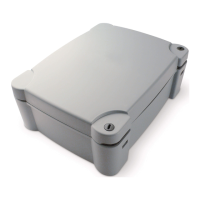