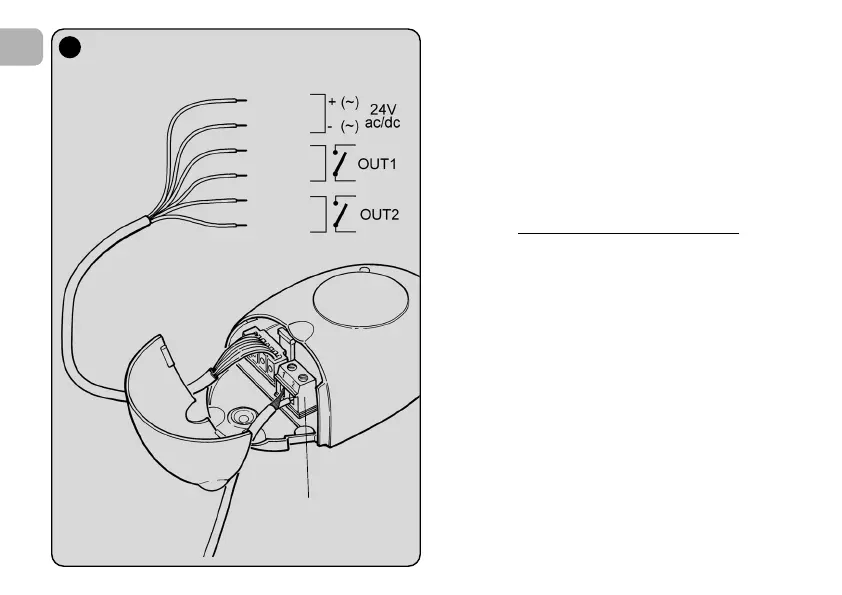6
EN
––– Electrical connections –––
Connect the 6 wires of the receiver cable to the relative termi-
nals of the control unit as follows (fig. 3):
•Redand Black = POWER SUPPLY
(red = Positive, black = Negative. In AC this is not impor-
tant).
• White and White = RELAY 1 OUTPUT
(voltage-free contact of a normally open relay).
• Purple and Purple = RELAY 2 OUTPUT
(voltage-free contact of a normally open relay).
–– How to obtain “
NC” type contacts ––
The outputs are controlled by 2 relays with NO (normally open)
type contact. To change to NC (normally closed) type contact,
proceed as follows:
01. Disconnect the receiver from the power supply.
02. Open the box of the receiver by first raising the smaller
section of the cover (fig. 4-a) and then the larger section
with the key (fig. 4-b).
03. Carefully remove the board and turn it over: the side with
the soldered elements must be facing the user.
04. On the side with the soldered elements, proceed as fol-
lows (fig. 5):
– Cut the traced section at point “X”
– Join the contacts with a drop of tin at points “Y”.
Note – these modifications may be applied to one or
both relays as required.
3
Red
Black
White
White
Purple
Purple
a
www.ApolloGateOpeners.com | (800) 878-7829 | Sales@ApolloGateOpeners.com
