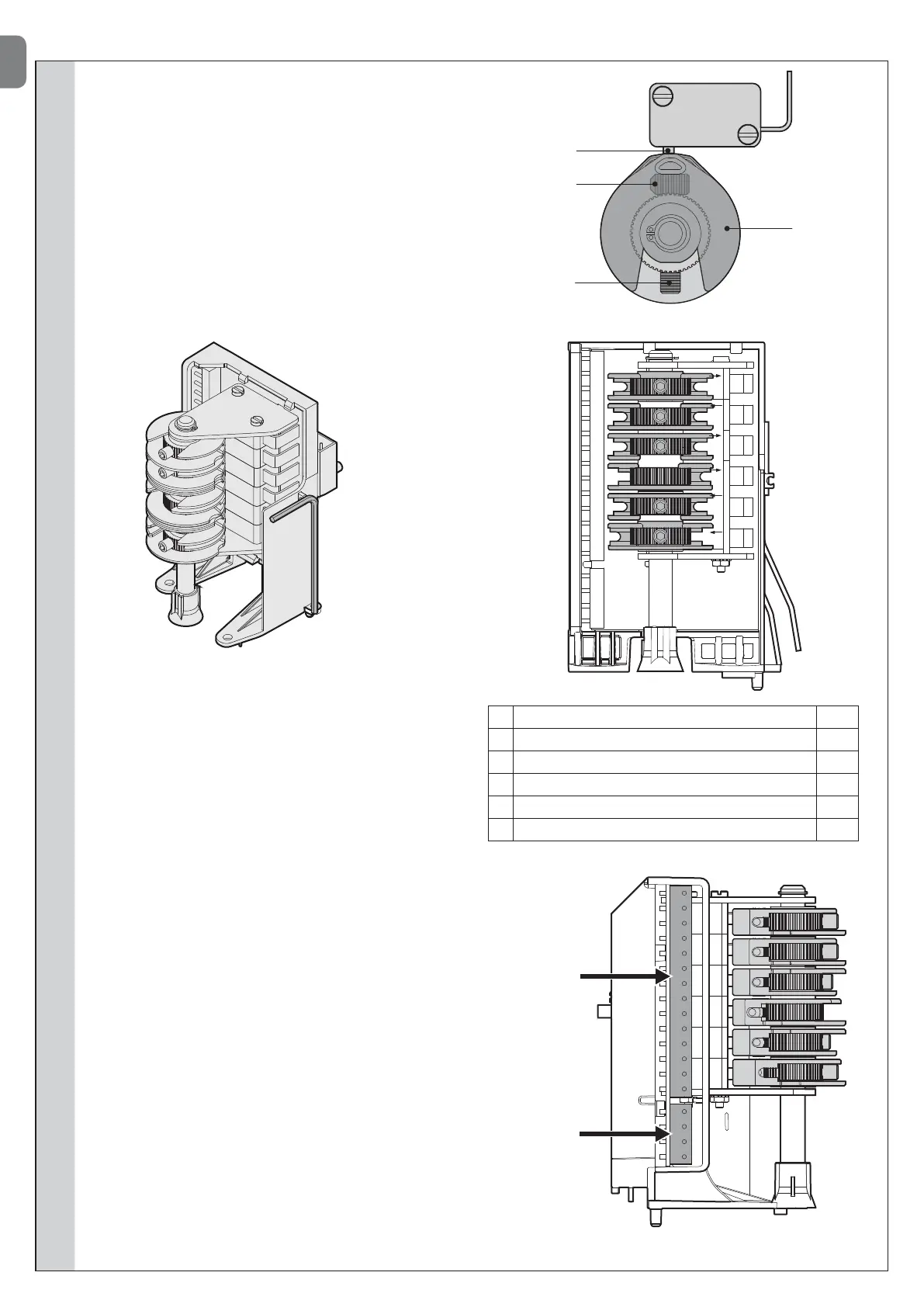EN
12 – English
3.7 - Mechanical limit stop adjustment
01. To adjust the limit stop, proceed as follows:
- Close the door
3TQMSGDBNMSQNKB@LVGDDK NMSGD"+.2(-&KHLHSRSNOTMSHK
the centre of the switch (B); then tighten the grub screw (C) using
the adjustment tool provided.
This operation makes an initial adjustment
-Open the door to the desired position
- Adjust the OPENING limit stop in the same way and then the
other cam wheels (5) and (6) (if used)
MXRKHFGSDQQNQRHMONRHSHNMB@MADBNQQDBSDCTRHMFSGDjMD@C-
justment device (D).
D
B
C
A
P1P1SESE EE
6 6'(3$24//+$,$-3 18"+.2(-&+(,(323./ P1
љ
5 &1$$-24//+$,$-3 18./$-(-&+(,(323./ P1
ј
4 1$#2 %$38"+.2(-&+(,(323./ SE
љ
3 6'(3$"+.2(-&+(,(323./ E
љ
2 1$#2 %$38./$-(-&+(,(323./ SE
ј
1 &1$$-./$-(-&+(,(323./ E
ј
+HLHSRVHSBG
connection
Safety chain
Adjustment tool
