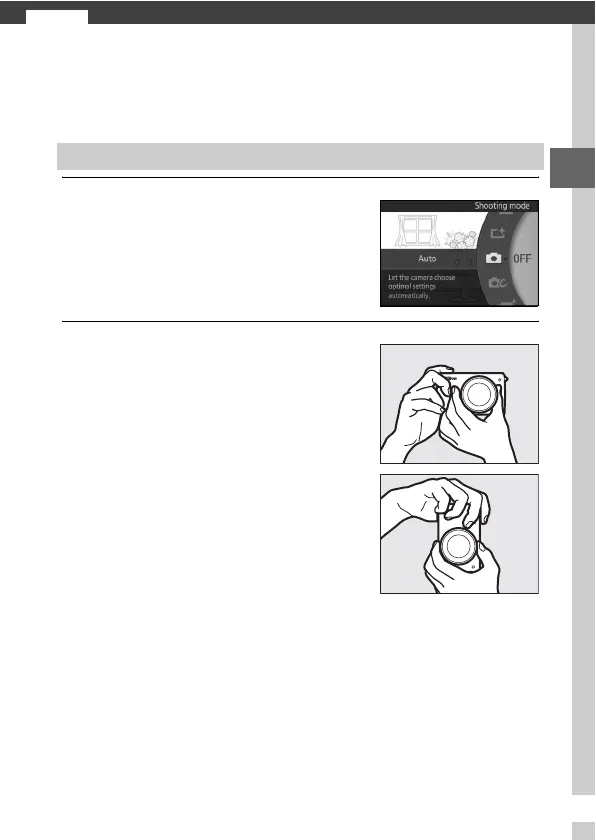27
z
z
Auto Mode
Shoot photographs and movies. The camera automatically
adjusts settings to suit the subject.
1
Select C mode.
2
Ready the camera.
Taking Photos in Auto Mode
Press the G button to display the
menus and select C (auto) for Shoot-
ing mode (0 19).
Hold the camera securely with both
hands, being careful not to obstruct
the lens, AF-assist illuminator, or
microphone. Rotate the camera as
shown at lower right when taking pic-
tures in “tall” (portrait) orientation.
