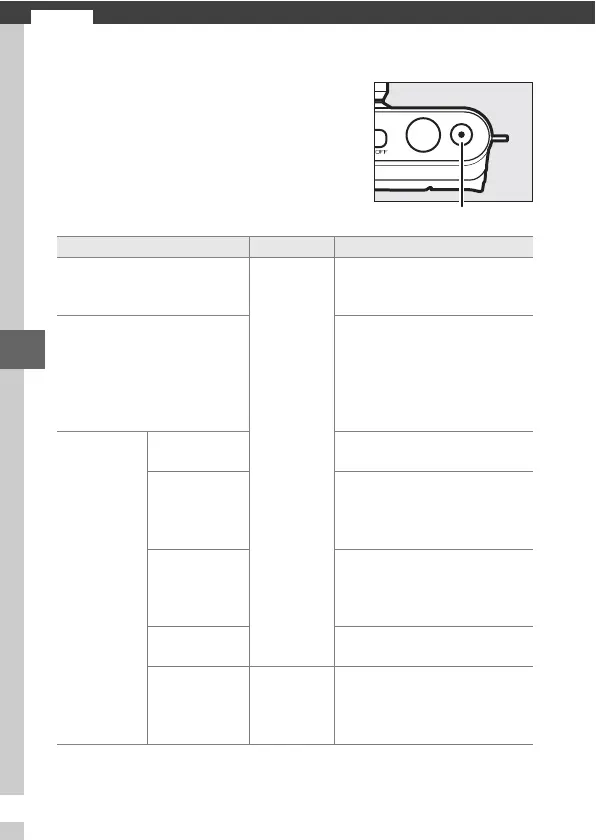y
56
y
Recording and Viewing Movies
The camera can record high-definition
(HD) movies with an aspect ratio of 16 : 9
and slow-motion movies with an aspect
ratio of 8 : 3. Movies can be recorded by
pressing the movie-record button in the
following shooting modes:
Movie-record button
Mode Movie type Description
C Auto mode (0 35)
HD (16 : 9)
The camera automatically
optimizes settings for the
current subject or scene.
w Creative mode (0 45)
Shoot movies. Regardless of
the scene selected with the
camera, movies are recorded
in mode P; shutter speed and
aperture are controlled by
the camera.
v
Advanced
movie
mode ( 0 57,
61)
Programmed
auto (P)
Shutter speed and aperture
are controlled by the camera.
Shutter-
priority auto
(S)
You choose the shutter
speed; the camera automati-
cally adjusts aperture for
optimal exposure (0 40).
Aperture-
priority auto
(A)
You choose the aperture; the
camera automatically adjusts
shutter speed for optimal
exposure (0 41).
Manual (M)
You choose the shutter speed
and aperture (0 42).
Slow motion
(y)
Slow
motion
(8 : 3)
Record silent slow-motion
movies. Movies are recorded
at 400 fps and play back at
about 30 fps (0 61).
