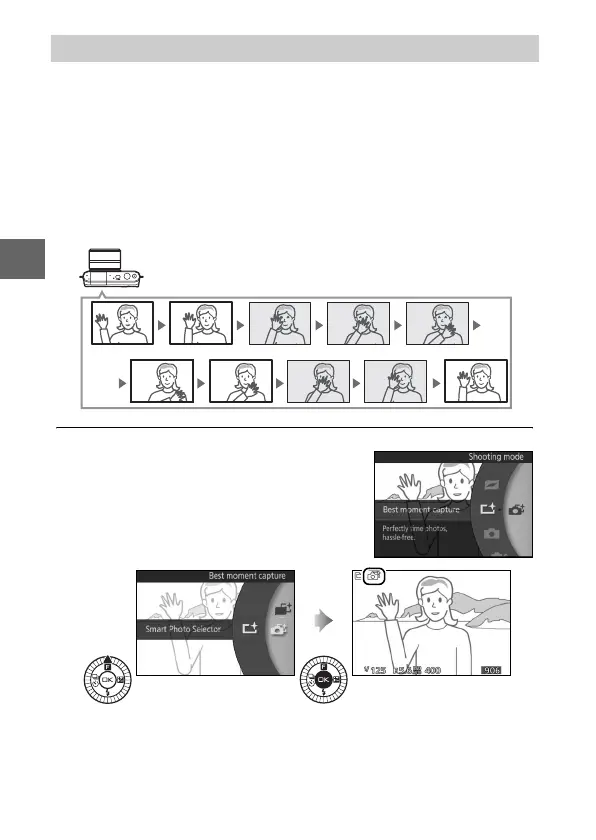48
b
Choose Smart Photo Selector mode to let the camera help you
take photos that capture a fleeting expression on the face of a
portrait subject or other hard-to-time shots such as group pho-
tos in party scenes. Each time the shutter is released, the camera
automatically selects the best shot and a number of best shot
candidates based on composition and motion. To use the Smart
Photo Selector, select Smart Photo Selector from the 1 (&)
button menu in best moment capture mode.
1
Select u mode.
Smart Photo Selector
Press the G button to display the
menus and select u (best moment
capture) for Shooting mode (0 19). If
Slow view is selected, choose Smart
Photo Selector.
