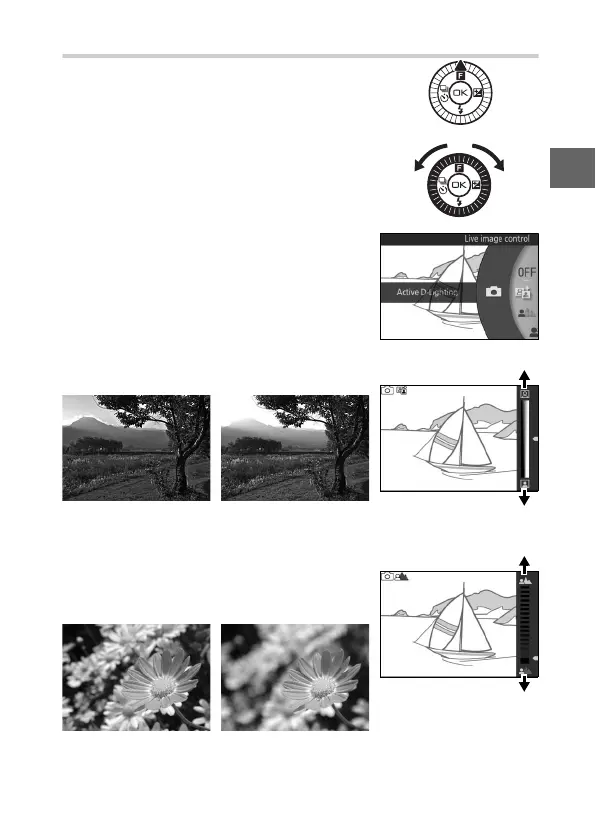31
z
Live Image Control
Live image controls let you preview how
changes to each control will affect the
final photograph. To choose a live image
control for auto mode, press 1 (&), use
the multi selector to highlight a control,
and press J to view the effect.
Rotate the multi selector to choose a set-
ting and press J to select. To cancel live
image controls, press 1 (&) again.
Active D-Lighting: Preserve details in high-
lights and shadows for natural contrast.
Increase effect
Reduce effectActive D-Lighting: High Active D-Lighting: Low
Background softening: Soften background
details to make your subject stand out, or
bring both background and foreground
into focus.
Sharpen background
Soften background
Background sharp Background softened
