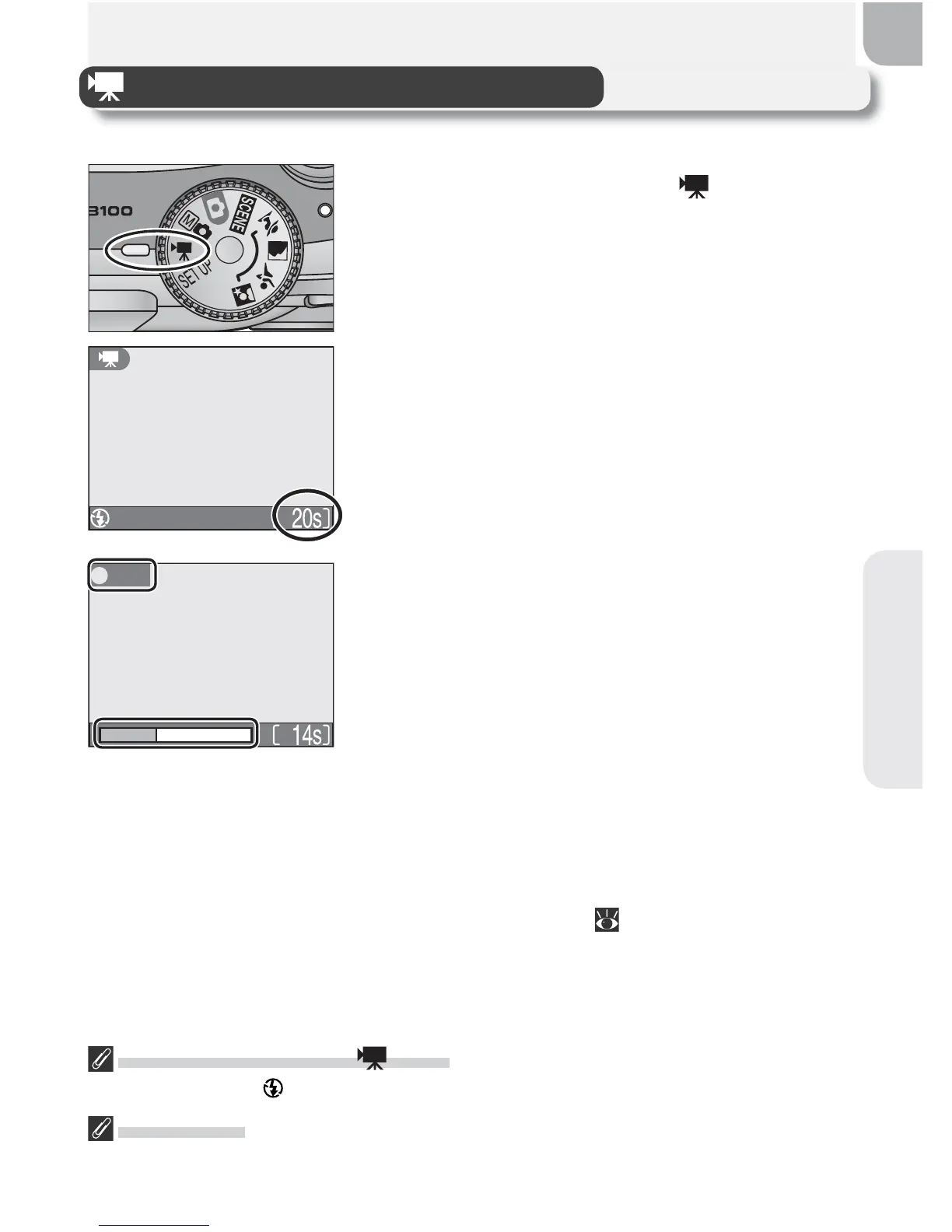51
Movies
Recording Movies
To record silent movies up to forty seconds in length:
1
Rotate the mode dial to
2
Turn the camera on
The exposure count display in the monitor
shows the length of the movie that can be
recorded.
3
Start recording
Press the shutter-release button all the way
down to start recording. During recording,
a ●REC icon will be displayed and progress
will be shown by the indicator at the bottom
of the monitor.
4
End recording
Press the shutter-release button all the way
down a second time to end recording. Re-
cording will end automatically after forty
seconds (twenty seconds when TV movie
(640) is selected; 52) or when no more
memory is available on the memory card.
Flash Mode Selection in Mode
The fl ash turns off ( ) automatically when movie mode is selected.
Digital Zoom
Digital zoom can not be used while recording is in progress.
REC
