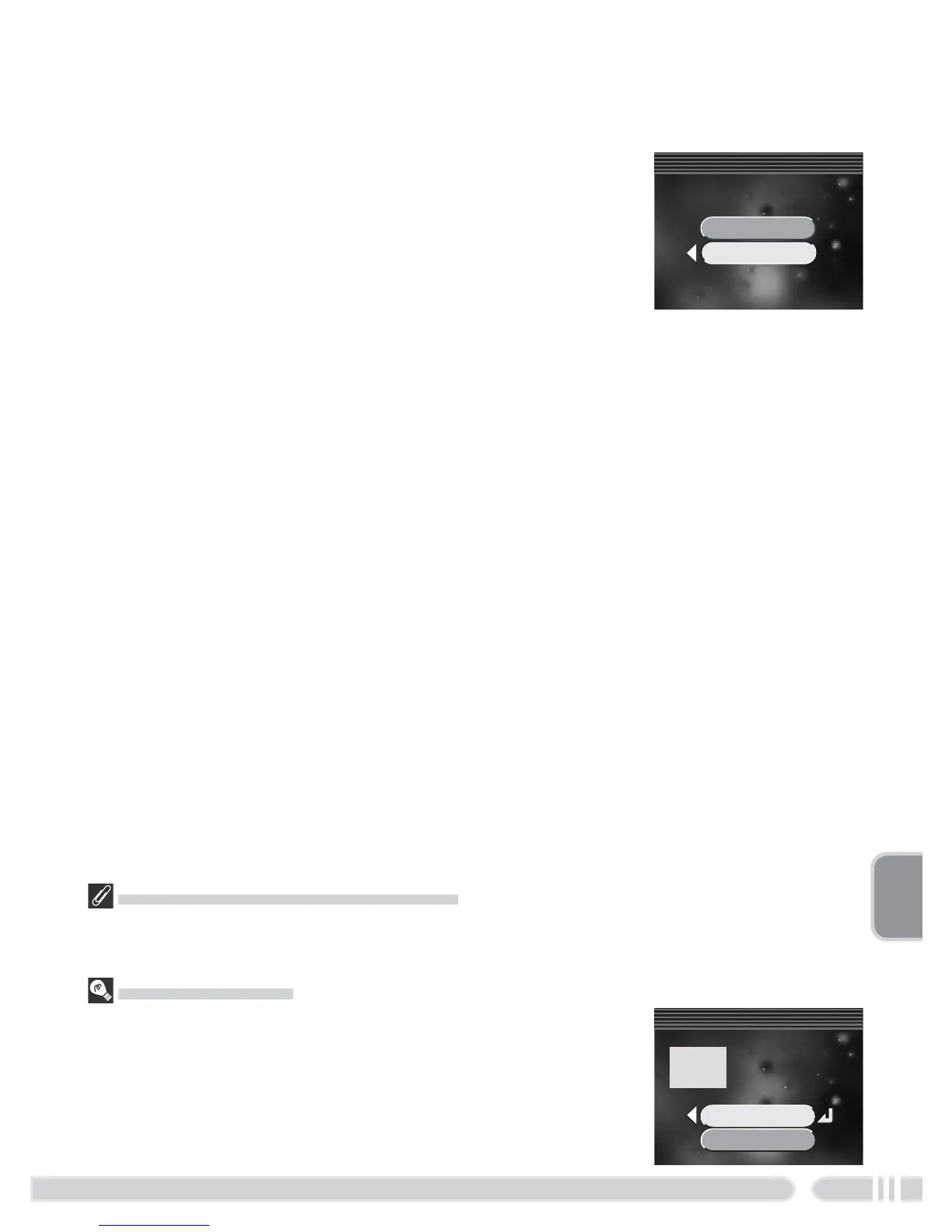93
The Setup MenuMenu Guide
Small Pictures and Cropped Copies
Copies created with the small picture and cropping options can only be selected for the
welcome screen if they are 640 × 480 pixels or larger.
“Select an Image”
If Select an image is chosen after a custom welcome screen
has been selected, the confi rmation dialog shown at right will
be displayed. Select Yes to replace the existing picture with
the new welcome screen, No to exit leaving the welcome
screen unchanged.
Select Start Sound
If Off is selected for Sel start sound, no sound will be
played when the camera is turned on. If On is selected,
a startup sound will be played whenever the camera
is turned on, even if Disable welcome is selected for
Select image.
SELECT START SOUND
