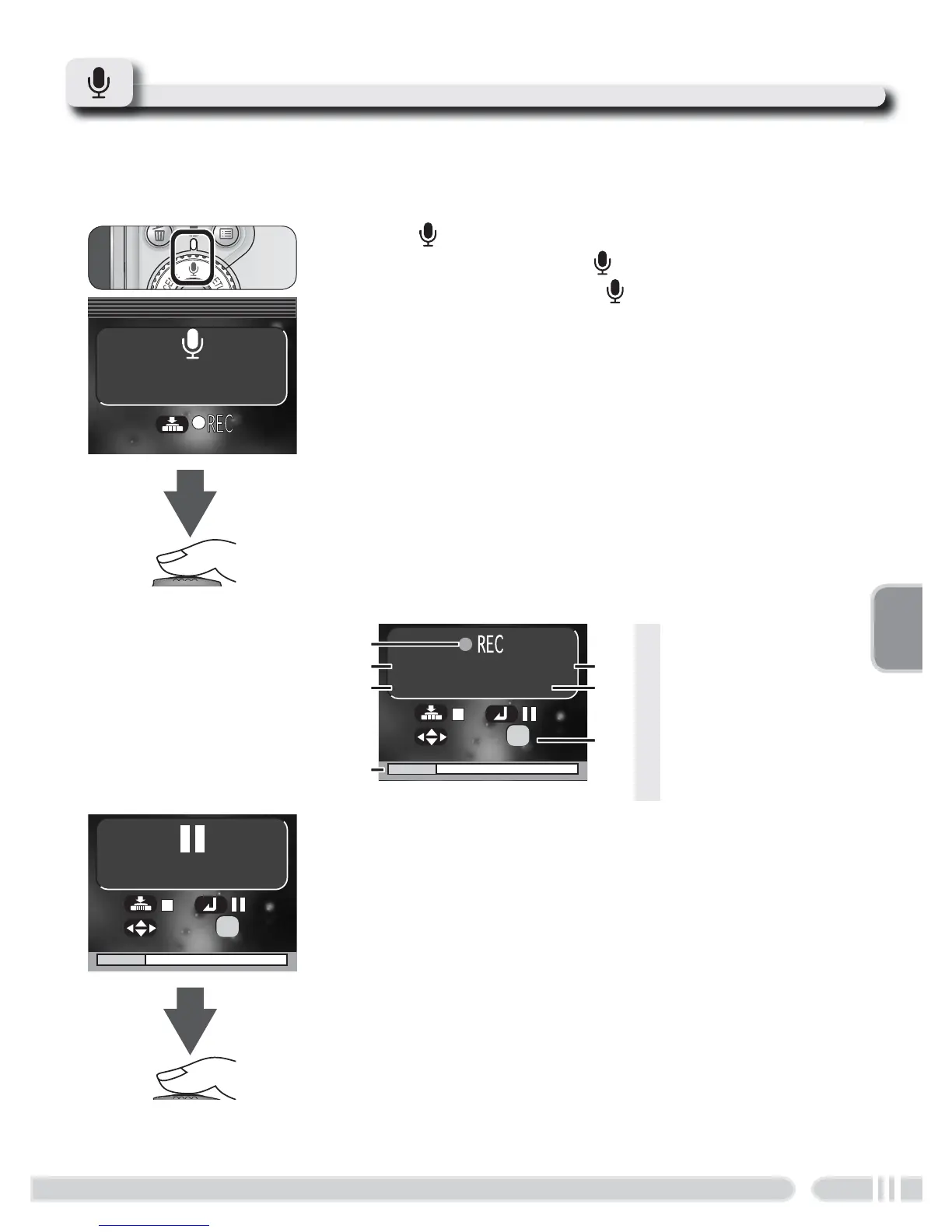Max rec time
05
:
00
:
00
2003.10 . 31 13
:
00
Voice recordings up to fi ve hours long can be recorded to the memory card
using the built-in microphone and played back over the built-in speaker.
Making a Voice Recording
Voice Recordings: Recording and Playback
1
Select mode
Rotate the mode dial to
and turn the camera on.
The monitor will show a icon and the length of
the voice recording that can be made.
01
01
:
15
:
00
/
05
:
00
:
00
Index
2
Start recording
Press the shutter-release button to start recording.
While recording is in progress, the green AF lamp
will light and the following indicators will be dis-
played in the monitor:
To pause or resume recording, press the center of
the multi selector. While recording is paused, the
green AF lamp will blink.
001 2003.10 . 3113 : 00
01
:
15
:
00
/
05
:
00
:
00
01
Index
1 Recording indicator
2 File number
3 Length of recording
4 Progress indicator
5 Date of recording
6 Time remaining
7 Index number
3
End recording
Press the shutter-release button again to end re-
cording. Recording will end automatically after
fi ve hours or when no more memory is available on
memory card (to record a full fi ve hours of audio
would require a 256 MB memory card).
