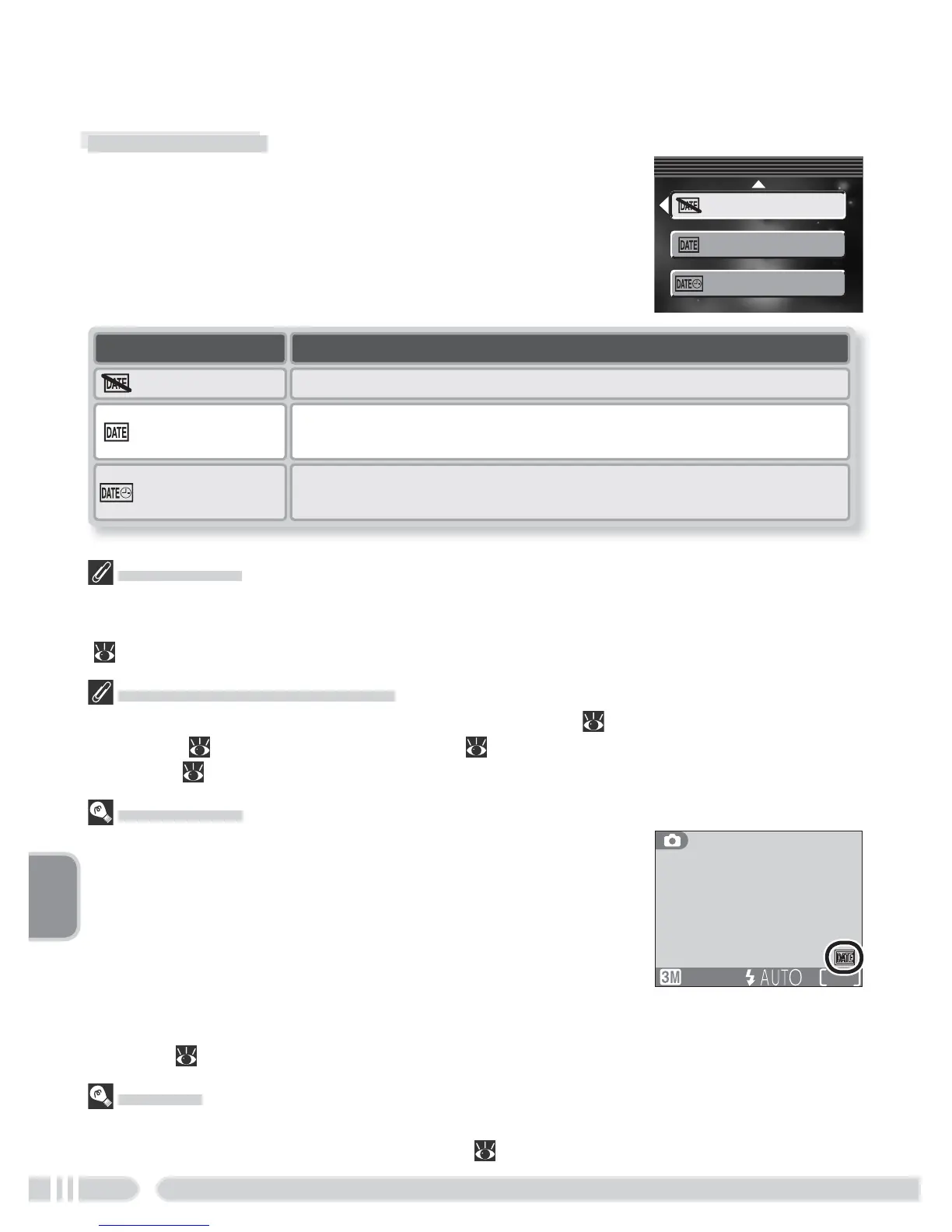96
The Setup MenuMenu Guide
Image Mode
Data imprinted at an Image mode setting of TV screen (640) may be diffi cult to read.
Choose a setting of PC screen (1024) or larger when using the date imprint option
( 70).
Restrictions on Date Imprint
Date imprint turns off automatically in movie mode ( 43), at scene-mode settings
of Sports ( 29) and Panorama assist ( 29), and at a Continous setting of Con-
tinous H ( 74).
Date Imprint
Imprinted data forms a permanent part of the image and will
appear whenever the image is printed, regardless of whether
the date option is chosen in the Print set menu. At settings
other than Off, a DATE icon is displayed in the monitor dur-
ing shooting. Check before shooting to make sure that the
camera clock is set to the correct time and date.
The date is recorded in the order selected in the DATE menu.
Date imprint can not be selected if the camera clock has not
been set ( 12–13).
Print Set
The Print set option can be used to print the date and time of recording on images
taken with Off selected for Date imprint ( 62–63).
Date Imprint
The date imprint option is used to imprint the date or
the date and time of recording on pictures as they are
recorded to the memory card. It can not be used to
imprint a date stamp on pictures after recording.
17
Off
Date
Date and time
Option
Off Time and date do not appear on pictures.
Description
Date
Date is imprinted at bottom right corner of all pictures taken
while this option is in effect.
Date and time
Date and time are imprinted at bottom right corner of all pic-
tures taken while this option is in effect.
