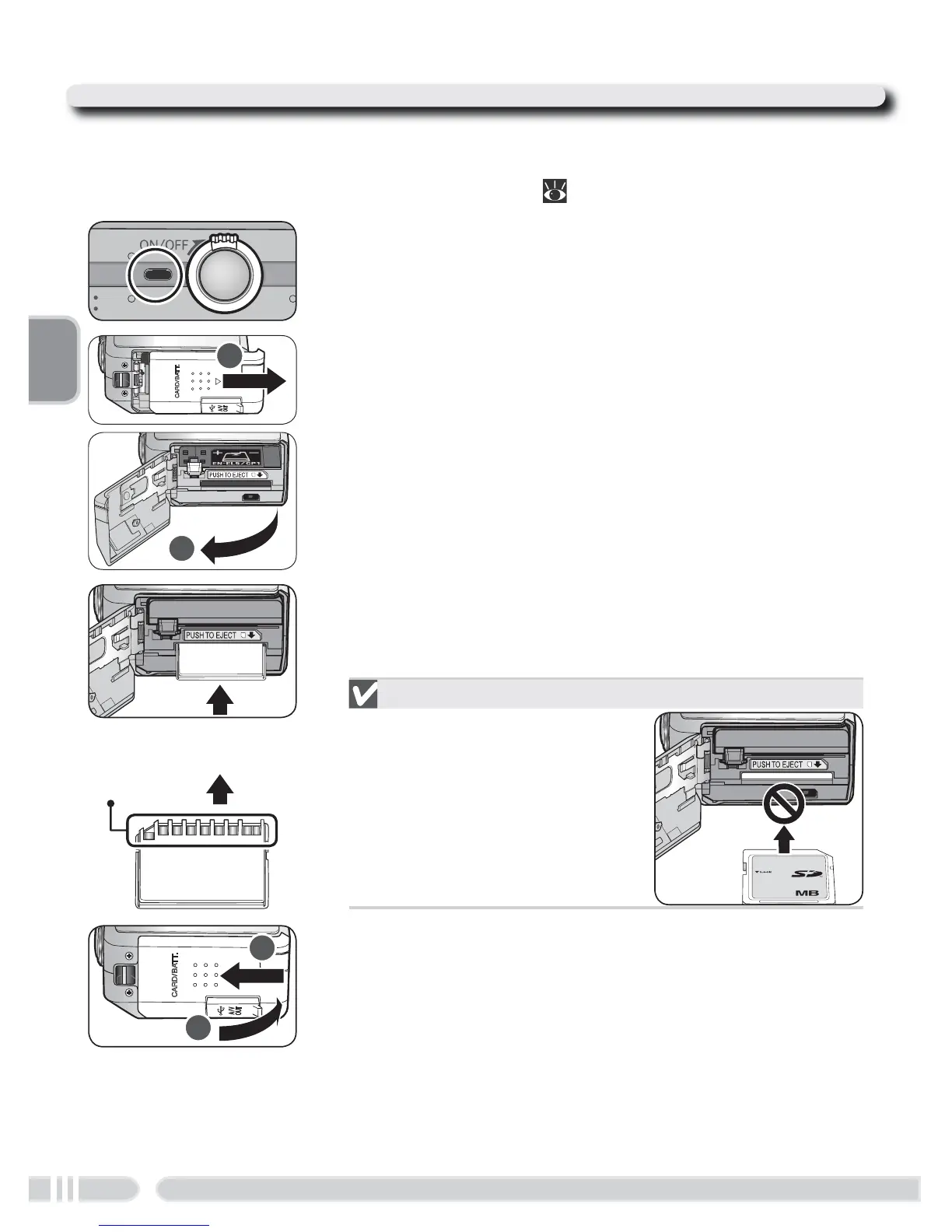10
First Steps
Inserting Memory Cards
Your Nikon digital camera stores pictures on Secure Digital (SD) memory cards.
No other cards can be used. For information on compatible SD memory cards,
see “Technical Notes: Optional Accessories” ( 102).
1
Confi rm that the camera is off
The power-on lamp should be off.
2
Open the memory card slot/battery-chamber cover
Slide the cover in the direction shown in (
) until it
stops and the cover opens (
).
3
Insert the memory card
Insert the memory card as shown in the label at the
entrance to the memory card slot.
Inserting Memory Cards
Insert the memory card ter-
minals fi rst. Inserting the
card upside down or back-
wards could damage the
camera or the card. Check
to be sure the card is in the
correct orientation.
4
Close the memory card slot/battery-chamber cover
Close the cover (
) and slide it in until it latches
(
).
Direction of
insertion
Terminals
1
2
1
2
