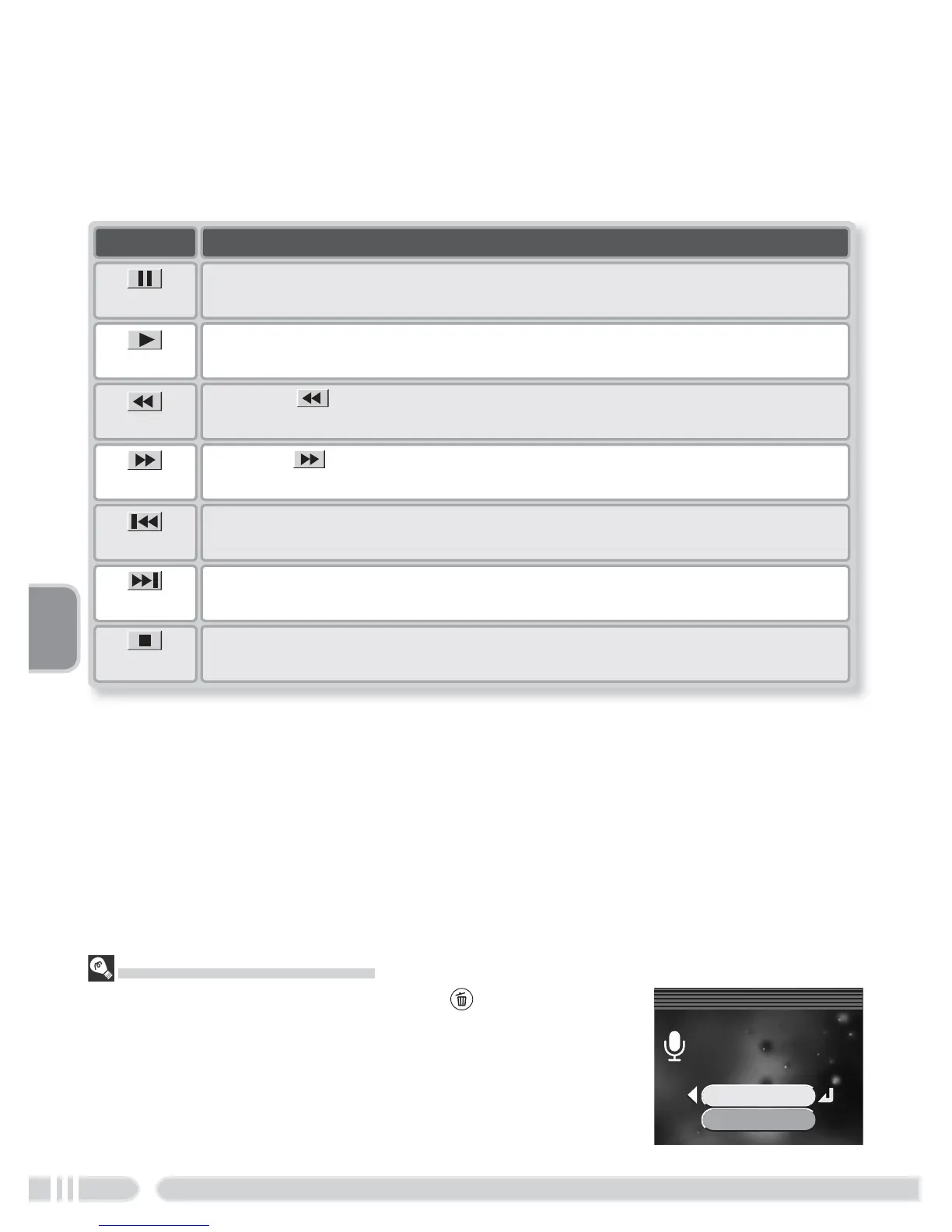42
More on Photography
The controls at the top of the voice recording playback screen can be used
during playback. Press the multi selector left or right to highlight a control,
and press the center of the multi selector to perform the selected operation.
Control Description
Rewind
Highlight and press and hold center of multi selector to rewind.
Playback resumes when multi selector is released.
Pause
Pause playback.
Return
Return to start of current index.
Resume
Stop
Skip
Skip to next index.
End playback and return to voice recording list.
Resume playback.
Advance
Highlight and press and hold center of multi selector to fast forward
through recording. Playback resumes when multi selector is released.
Deleting Voice Recordings
To delete a voice recording, press the button while the
recording is highlighted in the voice recording list or the
playback screen is displayed. A confi rmation dialog will be
displayed; press the multi selector up or down to highlight an
option, then press the center of the multi selector.
• Yes: delete recording and return to voice recording list
• No: exit to voice recording list without deleting recording
DELETE
