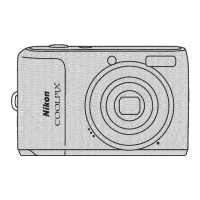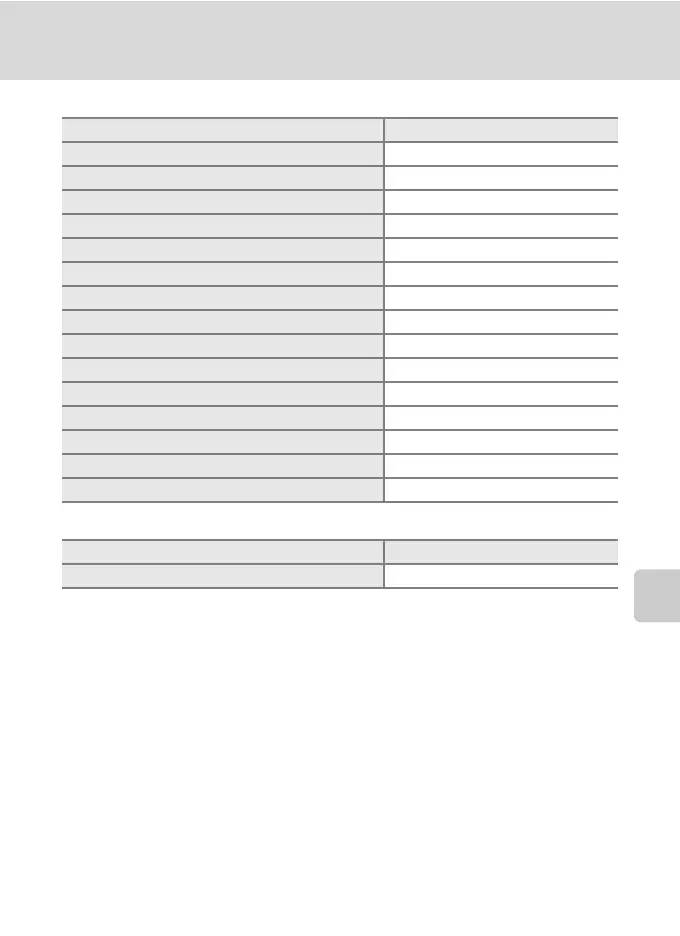 Loading...
Loading...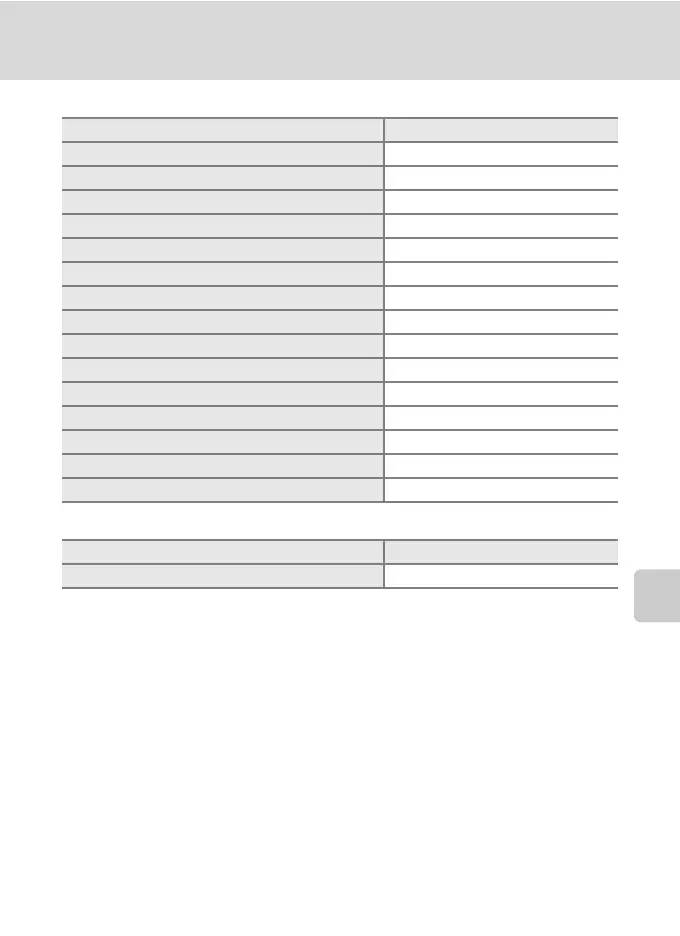
Do you have a question about the Nikon COOLPIX L110 and is the answer not in the manual?
| Sensor Resolution | 12.1 megapixels |
|---|---|
| Image Sensor Type | CCD |
| Image Sensor Size | 1/2.3 inch |
| Optical Zoom | 15x |
| Focal Length | 5.0-75.0mm (35mm equivalent: 28-420mm) |
| Maximum Aperture | f/3.5-5.4 |
| Digital Zoom | 4x |
| LCD Monitor Resolution | 460, 000 dots |
| Display Size | 3.0 inch |
| ISO Sensitivity | 80, 100, 200, 400, 800, 1600, 3200 |
| Video Resolution | 1280 x 720 (HD) |
| Storage Media | SD/SDHC card |
| Battery Type | 4 x AA batteries |
| Dimensions | 108.9 x 74.3 x 78.1 mm |
| Weight | 406 g |
| Interface | USB 2.0, AV output |