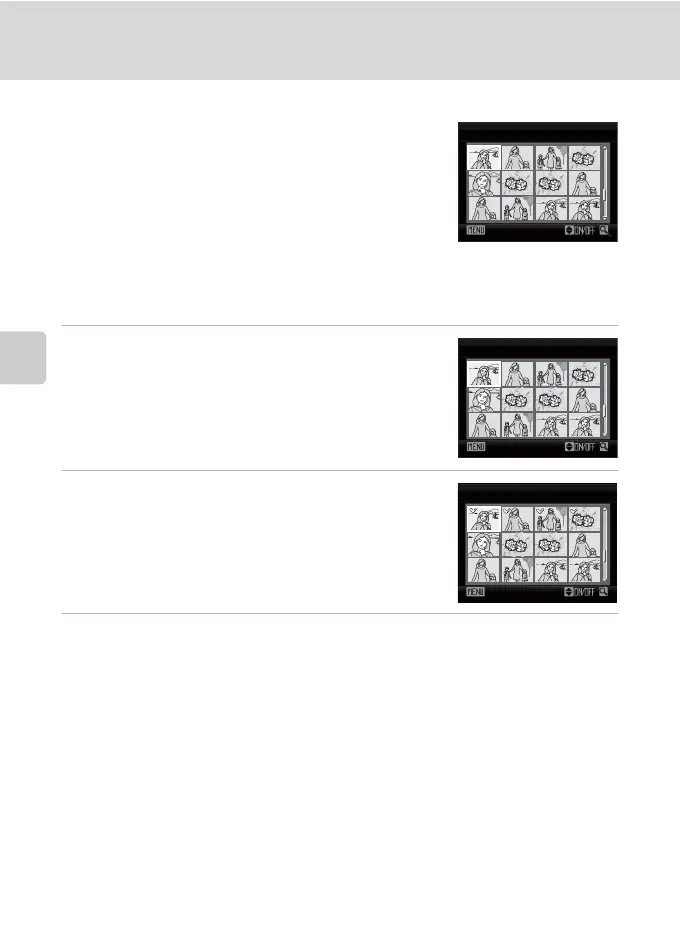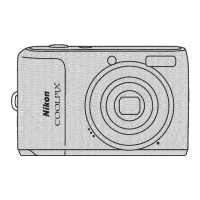68
Playback Menu
More on Playback
Selecting Multiple Images
The screen shown on the right will be displayed in the
menus (shown below) when choosing images.
Playback menu: Print set: Select images (A 64),
Delete: Erase selected images (A 67)
Setup menu: Welcome screen:
Select an image
(
A
97),
Protect (A 114),
Rotate image (A 115),
Copy: Selected images (A 116)
Follow the procedure described below to choose the images.
1 Press the multi selector J or K to choose the
desired image.
Only one image can be selected for Welcome screen
and Rotate image. Proceed to step 3.
Rotate the zoom control to g (i) to display full-frame
playback, and f (h) to switch back to 12 thumbnails.
2 Press H or I to select ON or OFF (or the
number of copies).
When ON is selected, a check mark (y) is displayed in
the top left corner of the current image. Repeat steps 1
and 2 to select additional images.
3 To fix the selection of images, press k.
A confirmation dialog is displayed for certain screens, such as Erase selected images.
In this case follow the on-screen directions.
Erase selected images
Back
Erase selected images
Back
Back
Erase selected images
