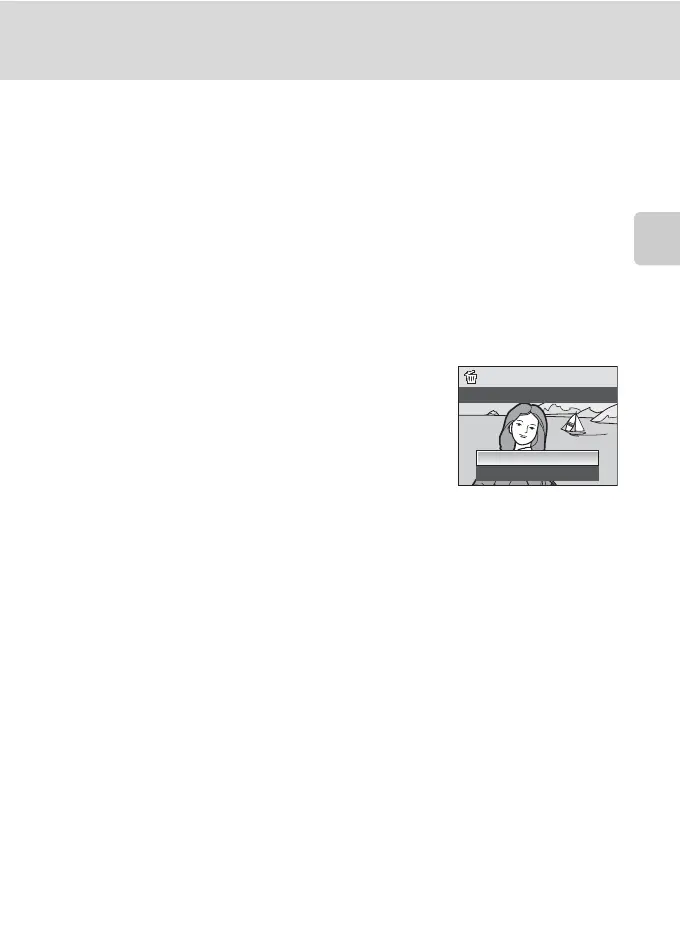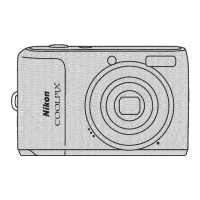27
Step 4 Viewing and Deleting Images
Basic Photography and Playback: G Easy Auto Mode
C Playback Mode
See “More on Playback” (A 59) and “Editing Image” (A 69) for more information.
C Power ON by Pressing c
When the camera is off, hold down c to turn on the camera in playback mode. The lens will not
extend.
C Viewing Image
• Pictures taken using face detection (A 24) are automatically rotated when viewing them full-
frame.
• While the monitor is off during standby mode, it will turn on again when the power switch,
shutter-release button, or c button is pressed (A 108).
C Deleting the Last Image Taken While in Shooting Mode
In shooting mode, press l to delete the last images taken.
D Selecting Multiple Pictures for Deletion
When Delete (A 67) is selected from the playback menu (A 63), multiple images can be deleted.
No
Yes
Erase 1 image?
Erase 1 image?
