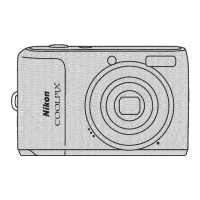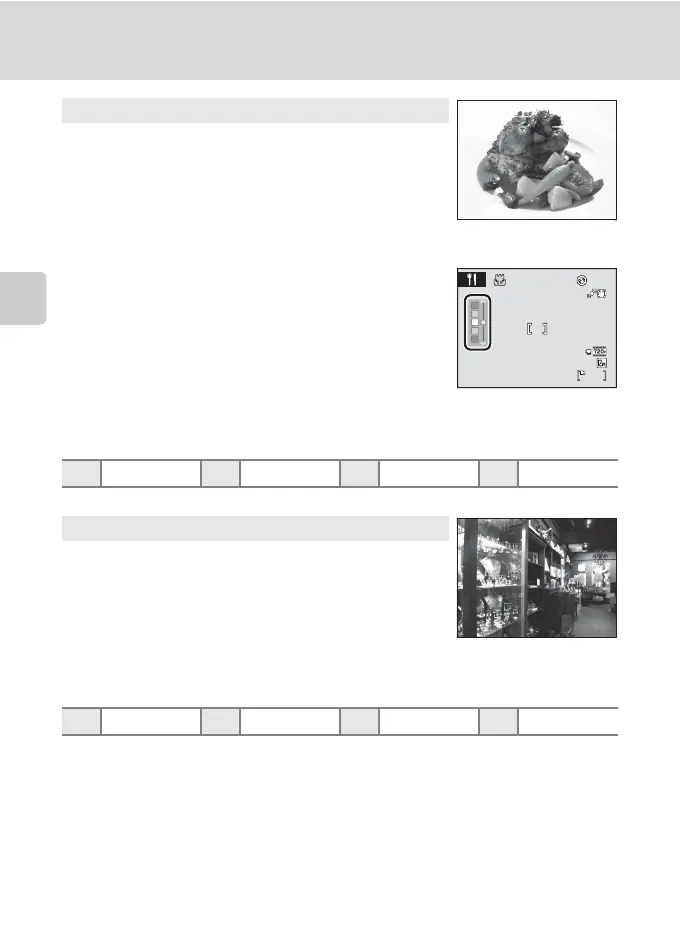 Loading...
Loading...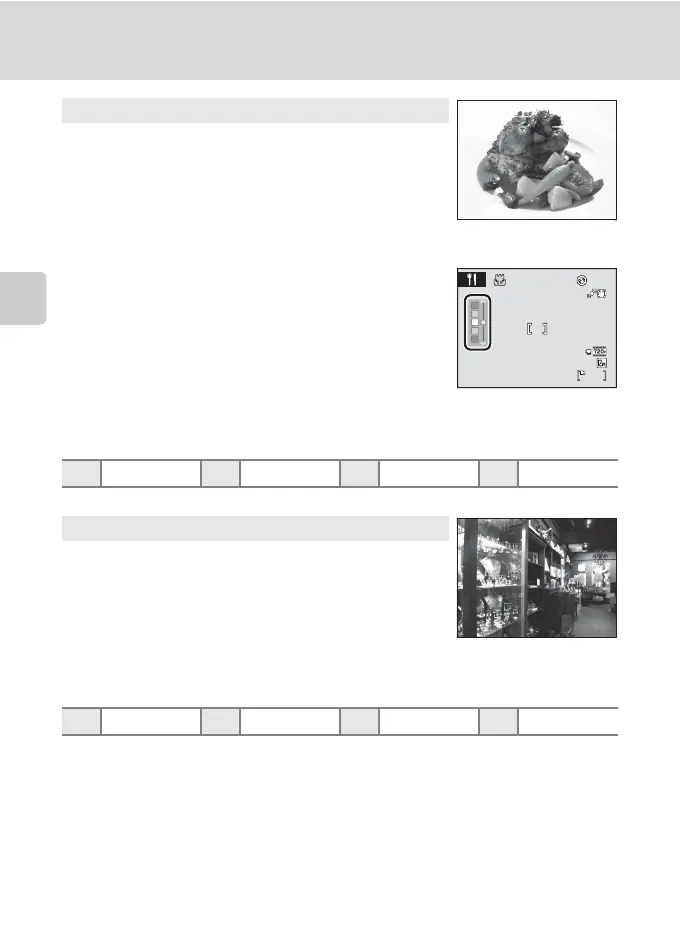
Do you have a question about the Nikon COOLPIX L110 and is the answer not in the manual?
| Sensor Resolution | 12.1 megapixels |
|---|---|
| Image Sensor Type | CCD |
| Image Sensor Size | 1/2.3 inch |
| Optical Zoom | 15x |
| Focal Length | 5.0-75.0mm (35mm equivalent: 28-420mm) |
| Maximum Aperture | f/3.5-5.4 |
| Digital Zoom | 4x |
| LCD Monitor Resolution | 460, 000 dots |
| Display Size | 3.0 inch |
| ISO Sensitivity | 80, 100, 200, 400, 800, 1600, 3200 |
| Video Resolution | 1280 x 720 (HD) |
| Storage Media | SD/SDHC card |
| Battery Type | 4 x AA batteries |
| Dimensions | 108.9 x 74.3 x 78.1 mm |
| Weight | 406 g |
| Interface | USB 2.0, AV output |
Lists trademarks of various companies used in the manual.
Explains licensing terms for AVC video technology used in the product.
Essential safety precautions for camera operation, malfunctions, and child safety.
Precautions for safe handling and use of camera batteries and battery chargers.
Cautions regarding cable use, moving parts, flash, liquid crystal, and electronic interference.
FCC statement for US, lead warning for California, and Canadian compliance.
Information on separate collection symbols for product and battery disposal in Europe.
Explains the purpose and structure of the user manual.
Explains icons, notations, and screen sample conventions used in the manual.
Information on saving images to internal memory or memory cards.
Provides important information and precautions for using the camera.
Detailed labeling and explanation of the camera's exterior parts.
Instructions on raising/lowering flash and attaching strap/lens cap.
Explains the indicators displayed on the camera's monitor during shooting and playback.
Explains the function and usage of main buttons like shooting mode, playback, movie, and multi-selector.
Explains menu navigation, tab switching, and shutter button operation.
Step-by-step instructions for installing, removing, and handling camera batteries.
Guide to setting language, date, time, and changing date imprint.
Step-by-step guide for inserting, removing, and formatting memory cards.
Guide to powering on the camera and selecting Easy Auto mode, checking indicators.
Instructions on framing, using zoom, focusing, and taking pictures.
How to view captured images in playback mode and delete them.
Lists the automatic scene modes the camera selects in Easy Auto mode.
How to use the built-in flash and select different flash modes.
How to use the self-timer and adjust image brightness using exposure compensation.
How to choose and switch between different shooting modes.
Explains scene modes for optimizing settings based on subject and how to select them.
How to use Panorama Assist, Smart Portrait, and Sport Continuous modes.
Options within Auto mode's shooting menu for image quality, white balance, ISO, and color.
How to view images in full-frame and thumbnail modes, zoom, and use calendar display.
Options in the playback menu for managing images, including slide shows, print sets, and deletion.
Overview of available in-camera editing features like D-Lighting, Small Picture, and Crop.
Step-by-step guide to recording movies with sound, including autofocus and movie options.
How to play back recorded movies and delete them.
How to connect the camera to a television for image playback using AV or HDMI cables.
How to connect the camera to a computer for transferring images using Nikon Transfer software.
How to connect the camera directly to a printer for printing images.
Lists all configurable settings available in the camera's setup menu.
Settings for menus, welcome screen, date/time, language, and TV output.
Settings for monitor brightness, image review, photo info, date imprint, and blink warning.
How to enable vibration reduction and motion detection for image stabilization.
Settings for AF assist, sound, and auto power-off functions.
How to format memory cards/internal memory and reset camera settings to default.
How to set battery type and protect selected images from accidental deletion.
How to rotate images and copy files between storage media.
How to view the camera's current firmware version.
Essential precautions for using, storing, and maintaining the camera's condition.
Advice on battery care, charging, and proper cleaning procedures for camera parts.
Lists compatible optional accessories and approved memory card types.
Detailed technical specifications of the camera, including exposure, shutter, and media.
Lists supported standards and provides solutions for common error messages and problems.