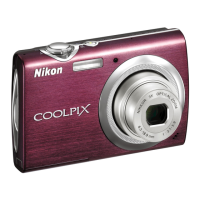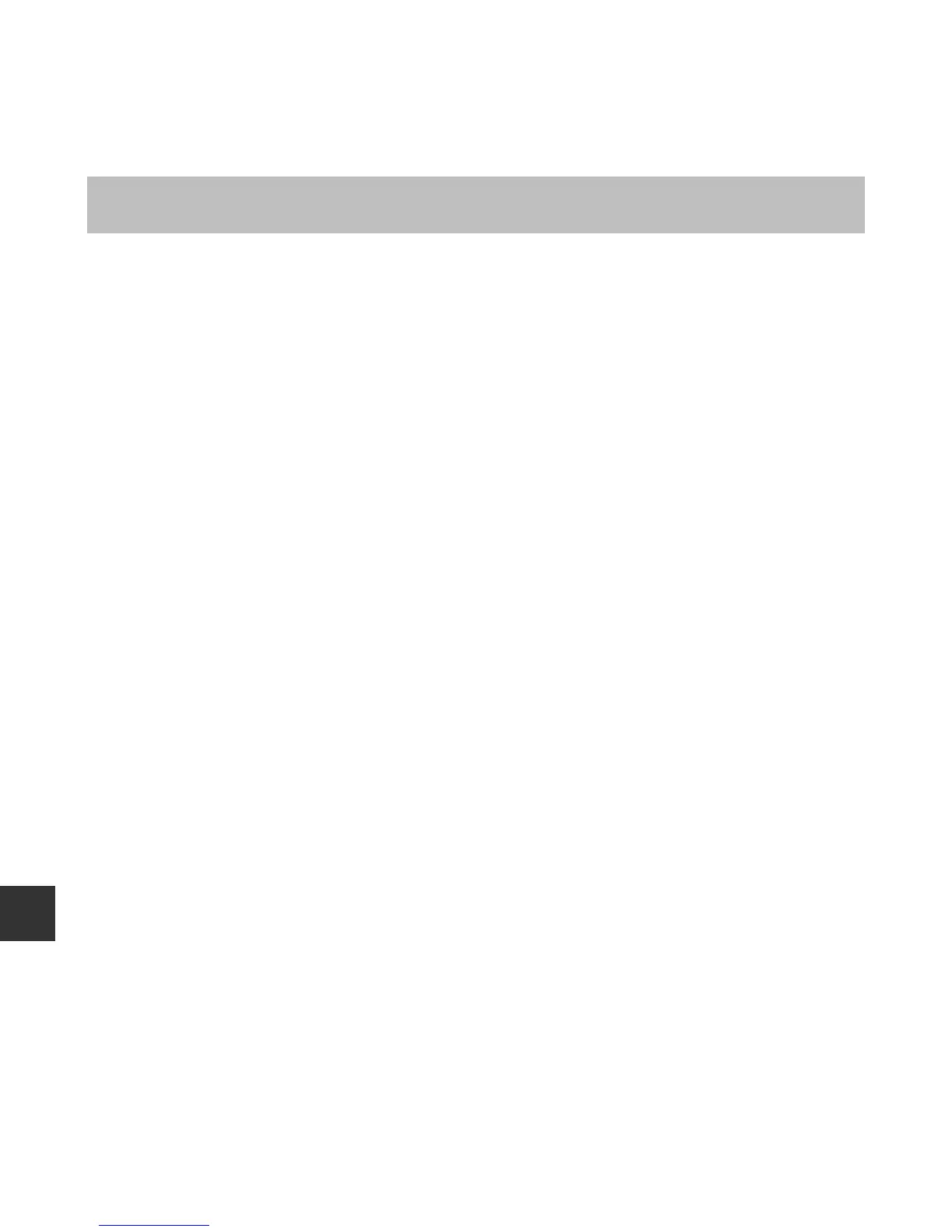 Loading...
Loading...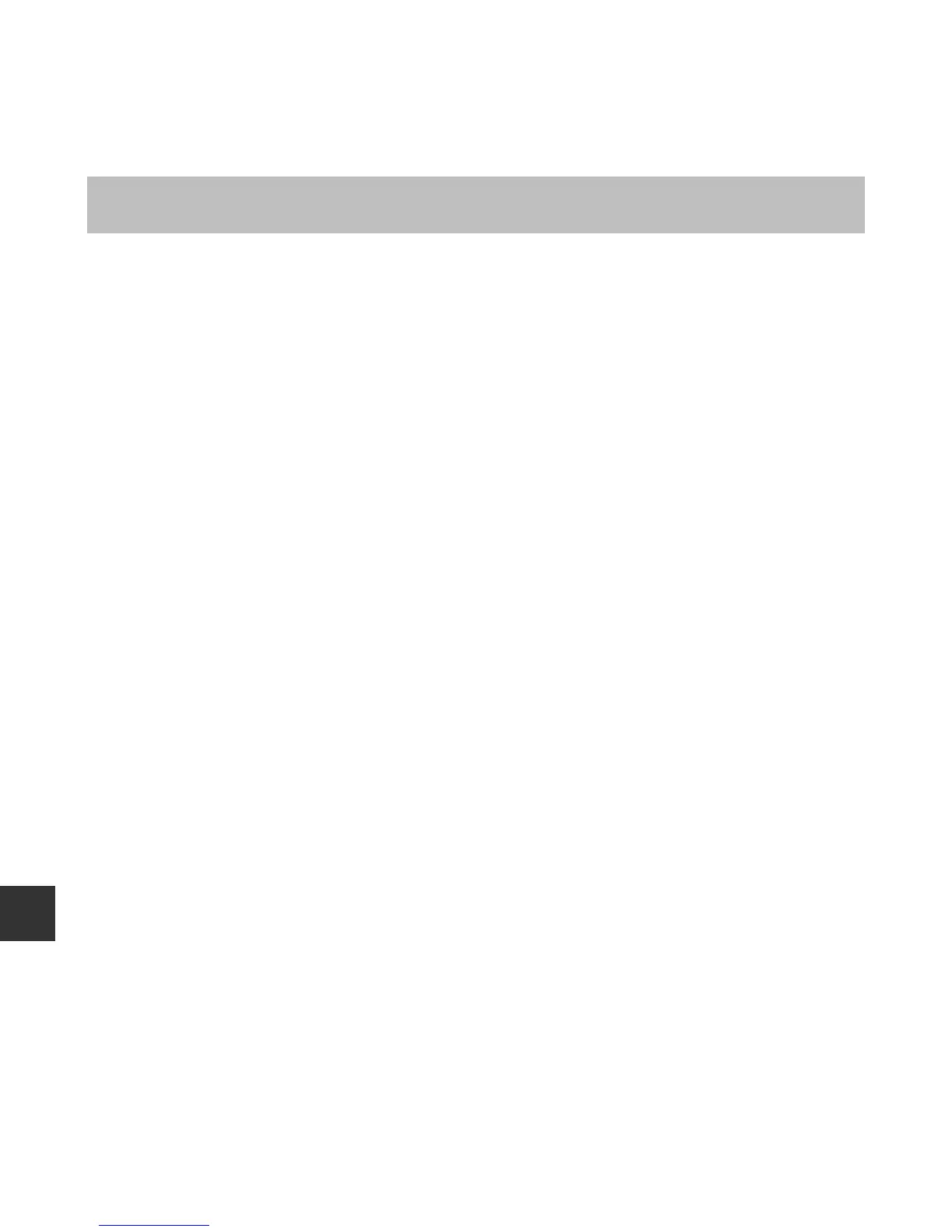
Do you have a question about the Nikon Coolpix S2800 and is the answer not in the manual?
| Sensor Resolution | 20.1 MP |
|---|---|
| Optical Zoom | 5x |
| Digital Zoom | 4x |
| LCD Screen Size | 2.7 inches |
| Video Resolution | 720p |
| Type | Compact |
| Image Sensor Size | 1/2.3 inch |
| ISO range | 80-1600 |
| Shutter Speed | 1/2000 to 1 second |
| Battery Type | EN-EL19 Lithium-ion Battery |
Instructions and safety advice before using the camera.
Information on product support, accessories, and important precautions.
Critical warnings to prevent injury and product damage.
Step-by-step instructions for inserting the camera battery.
Guide on how to charge the camera's battery using the AC adapter.
Instructions for inserting a memory card into the camera.
Steps to set language, date, and time for the camera.
Steps to record video clips with the camera.
Methods for copying images from the camera to a PC.
Common problems and their solutions for camera operation.
Technical details and specifications of the Nikon COOLPIX S3600.