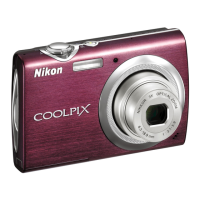45
Shooting Features
Using the Flash
You can select a flash mode to match the shooting conditions.
1 Press the multi selector H (m).
2 Select the desired flash mode (A46) and
press the k button.
• If a setting is not applied by pressing the k button within
a few seconds, the selection will be canceled.
B The Flash Lamp
• The status of the flash can be confirmed by pressing the shutter-
release button halfway.
- On: The flash fires when you press the shutter-release button all
the way down.
- Flashing: The flash is charging. The camera cannot shoot
images.
- Off: The flash does not fire when an image is taken.
• If the battery level is low, the monitor turns off while the flash is charging.
Auto

