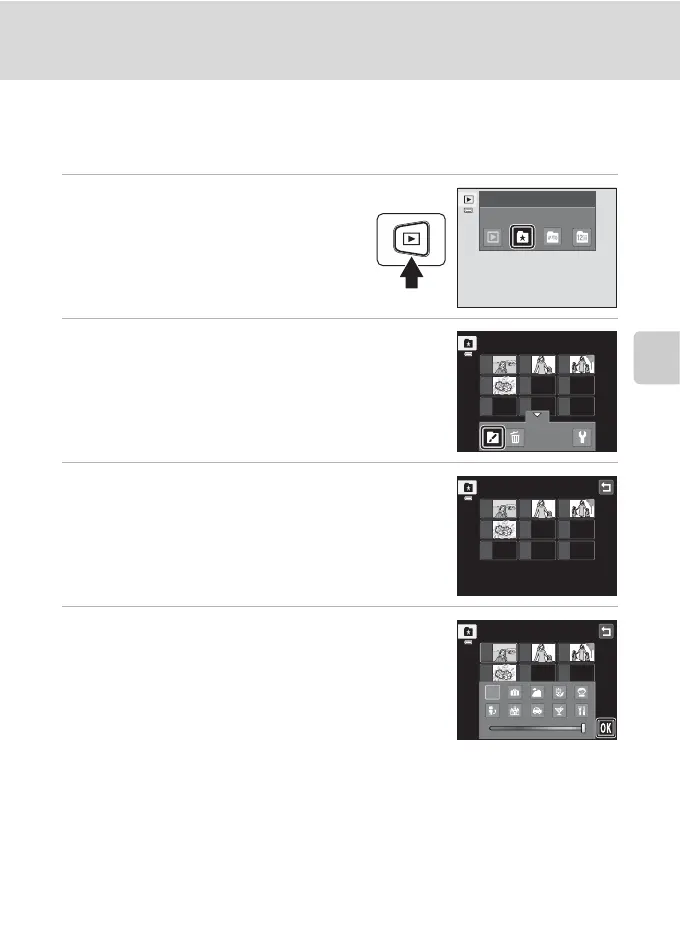More on Playback
93
Sorting Favorite Pictures (Favorite Pictures Mode)
Changing Icons Assigned to Albums
The icon assigned to an album can be changed to reflect the theme of images
included in the album.
1 Press the c button in playback
mode and tap h.
A list of albums is displayed.
2 Tap the bottom tab to display the setting
controls and tap K.
3 Tap the desired folder.
The album icon and icon color selection screen is
displayed.
4 Tap the desired icon to be assigned to an
album, tap or drag the slider to select the
icon’s color, and tap I.
The icon is modified and the monitor display returns to
the list of albums.
Tap J to return to the album selection screen without
changing settings.
Playback mode
Favorite pictures
07 08 09
Favorite pictures
01 02 03
04 05 06
07 08 09
01 02 03
04 05 06
Choose icon
07 08 09
04 05 06
01
01 02 03
Choose icon
B Notes on Icons for Albums
Choose icons for albums separately for the internal memory and for every memory card used.
• To change the icon for an album containing images saved in the internal memory, remove the
memory card from the camera.
• The default setting for icons are numbers.
