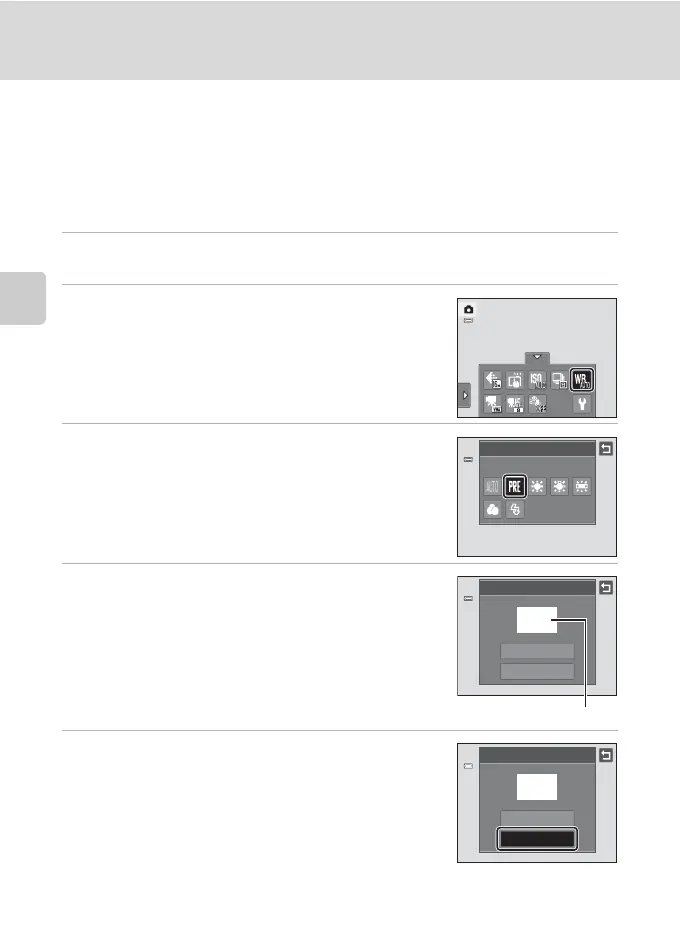58
Adjusting the A (Auto) Mode setting
More on Shooting
Preset Manual
Preset manual is used with mixed lighting or to compensate for light sources with a
strong color cast when the desired effect has not been achieved with white balance
settings like
Auto
and
Incandescent
(for example, to make images shot under a
lamp with a red shade look as though they had been shot under white light).
Follow the procedure below to measure the white balance value according to the
light source when shooting.
1 Place a white or gray reference object under the lighting that will be
used during shooting.
2 Tap the bottom tab to display the setting
controls (A 14) and tap w.
3 Tap b.
The camera zooms in to the position for measuring white
balance.
4 Frame the reference object in the measuring
window.
To apply the most recently measured value for preset
manual, tap Cancel.
5 Tap Measure to measure a value for preset
manual.
The shutter is released and the new white balance value
is set. No image is saved.
B Note on Preset Manual
White balance
Preset manual
Preset manual
Cancel
Measure
Measuring window
Preset manual
Cancel
Measure
A value for flash lighting cannot be measured with Preset manual. When shooting using the flash,
set White balance to Auto or Flash.
