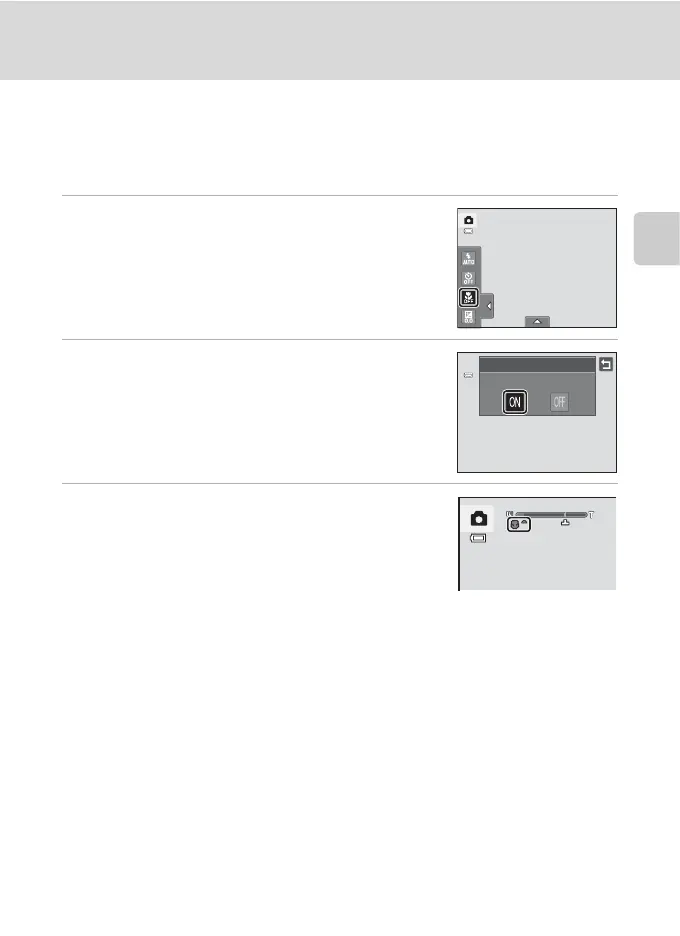39
Using the Basic Shooting Functions
Basic Photography and Playback: A (Auto) Mode
p Macro Mode
Macro mode is used for taking pictures of objects as close as 3 cm (1.2 in.). Note
that the flash may be unable to light the entire subject at distances of less than
50 cm (1 ft. 8 in.).
1 Tap the left tab to display the setting controls
(A 14) and tap the macro mode icon.
2 Tap o.
Tap J to return to the previous screen.
To hide the setting controls after applying the setting, tap
the tab again.
3 Rotate the zoom control to the zoom position
at which F and the zoom indicator glow
green.
The closest possible shooting distance may vary
according to the zoom position. In the zoom position
where the F icon and zoom indicator glow green (near
the G icon), the camera can focus on subjects as close as 3 cm (1.2 in.) from the lens.
Macro mode
On
B Note on Macro Mode Setting
here are functions with which this setting cannot be enabled. See “Camera Settings That Cannot Be
Applied Simultaneously” (A 80) for more information.
C Autofocus
When taking still pictures in macro mode, the camera continuously adjusts the focus until the
shutter-release button is pressed halfway to lock the focus. The sound of the camera focusing can be
heard.
C The Macro Mode Setting
When using A (auto) mode, the macro mode setting is saved in the camera’s memory even if the
camera is turned off.
