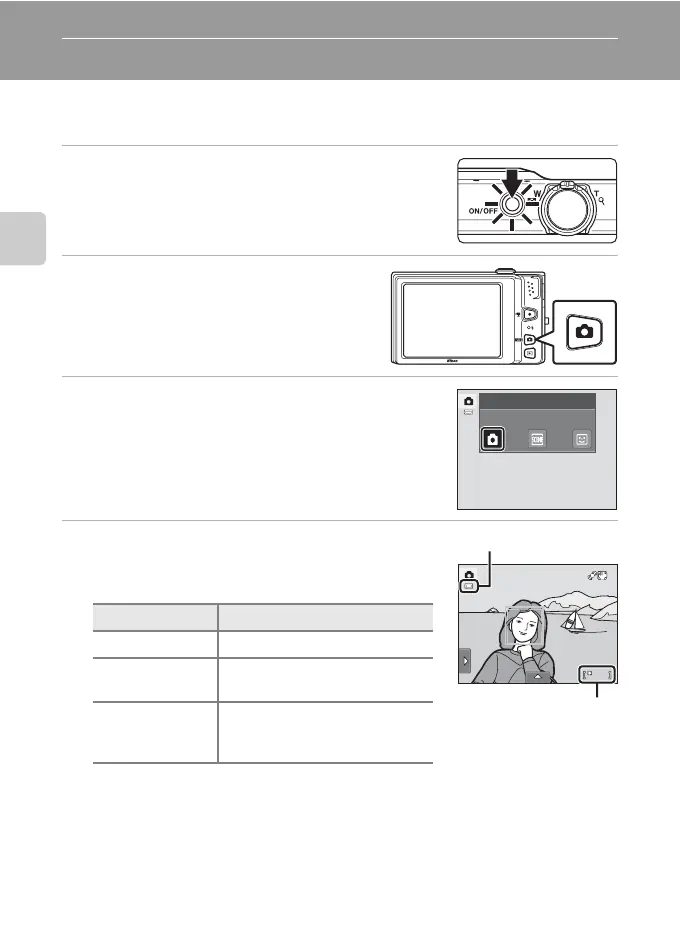26
Basic Photography and Playback: A (Auto) Mode
Basic Photography and Playback: A (Auto) Mode
Step 1 Turn the Camera On and Select A (Auto) Mode
This section describes taking pictures in A (auto) mode, an automatic, “point-and
shoot” mode recommended for first-time users of digital cameras.
1 Press the power switch to turn on the camera.
The lens extends and the monitor will turn on.
A (auto) mode is initially activated at the time of
purchase. Proceed to step 4.
2 Press the A button.
3 Tap A in the monitor.
4 Check the battery level indicator and the
number of exposures remaining.
Battery level indicator
Number of Exposures Remaining
Indicator is displayed when there are 50 or fewer exposures remaining.
The number of images that can be saved varies depending on the capacity of the
internal memory or memory card and image mode setting (A 45).
Display Description
b Battery level high.
B
Battery level low. Prepare to
charge or replace the battery.
N
Battery
exhausted.
Cannot take pictures.
Charge or replace the battery.
Shooting mode
Auto mode
3
Battery level indicator
Number of exposures
remaining