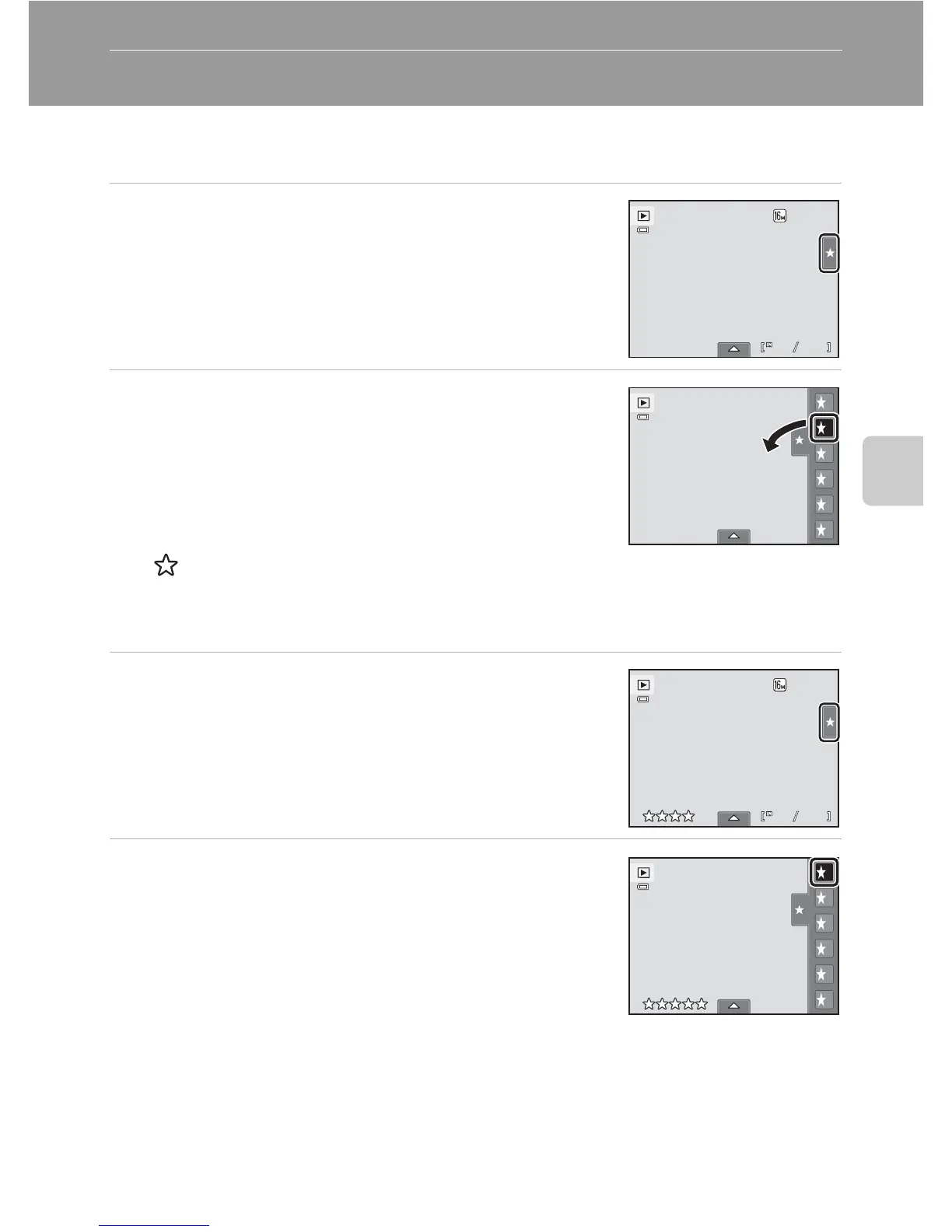101
More on Playback
Setting the Image Rating
A rating of one to five can be assigned to each image. It is also possible to play
back only the images that have been assigned a specific rating.
1 Tap the right tab in full-frame playback
(A 82) or thumbnail playback (A 83) mode.
See “Operating the Tabs” (A 14) for more information.
2 Drag and drop (A 8) the desired rating icon
onto the image.
Rating is applied.
Drag and drop another icon to change the rating.
Drag and drop L to cancel the rating.
An image’s rating can be confirmed by the number of
shown in full-frame playback mode.
Playing Back Images by Rating
1 Tap the right tab in full-frame playback
(A 82) or thumbnail playback (A 83) mode.
2 Tap a rating icon to display the images with
that rating.
The icon of the tapped rating turns yellow, and only the
images assigned with the selected rating are displayed.
Multiple ratings can be selected.
To stop displaying images of a selected rating, tap the
icon of the rating to deselect it.
To stop playback by rating, deselect all ratings.
B Notes on the Rating
• Each rating can be applied to a maximum of 999 images.
• Rating cannot be applied to movies.
• The ratings applied on the COOLPIX S6100 are not recognized by your computer.
3
3
0003.
0003.
JPG
JPG
15
15 30
30
:
15/05/2011
15/05/2011
5
4
3
2
1
0
3
3
0003.
0003.
JPG
JPG
15
15 30
30
:
15/05/2011
15/05/2011
5
4
3
2
1
0
