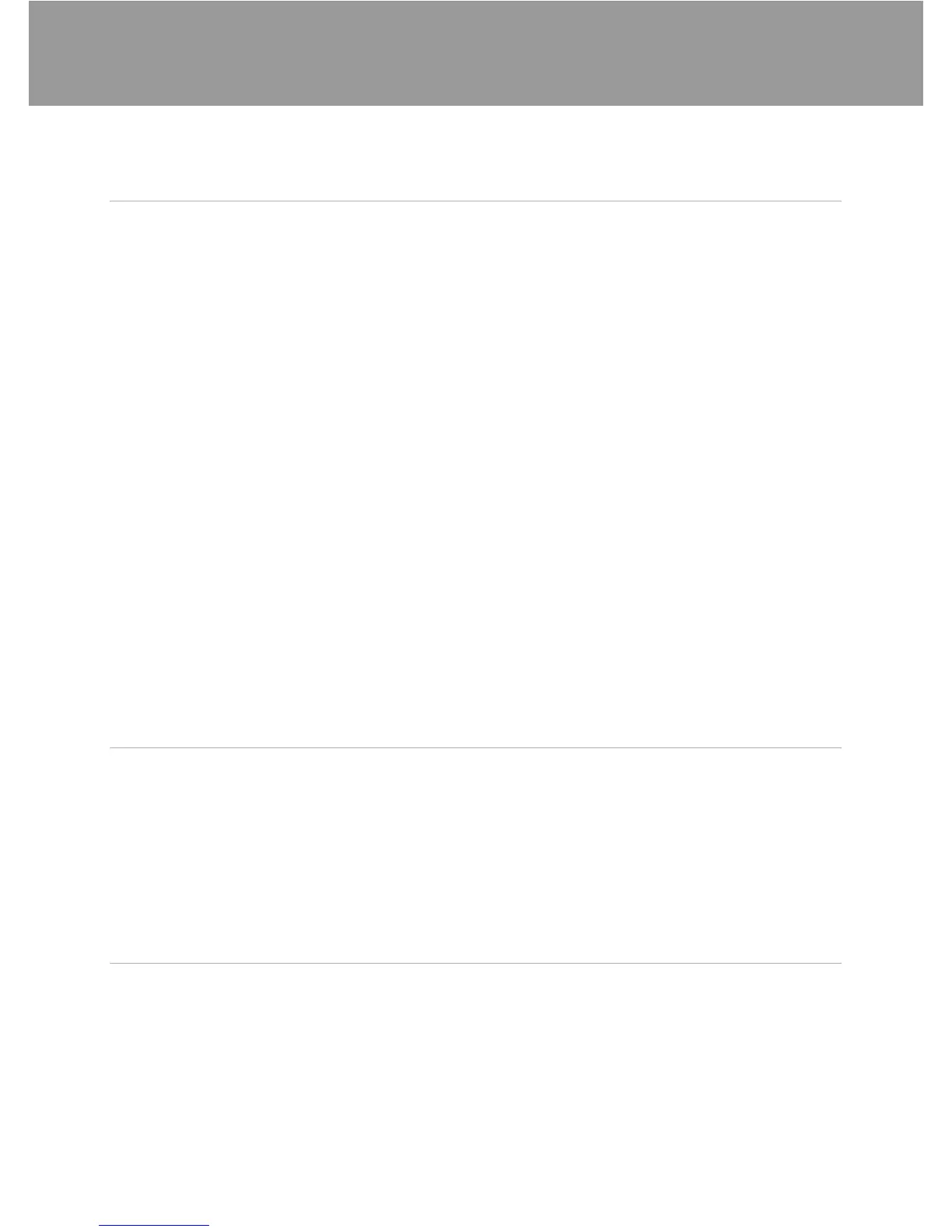vii
Table of Contents
For Your Safety........................................................................................................................................ ii
WARNINGS..................................................................................................................................................................ii
Notices ....................................................................................................................................................... v
Introduction ...........................................................................................................................................1
About This Manual ................................................................................................................................ 1
Information and Precautions............................................................................................................. 2
Parts of the Camera............................................................................................................................... 4
The Camera Body ...................................................................................................................................................4
Basic Operations..................................................................................................................................... 6
The A (Shooting Mode) Button..................................................................................................................6
The c (Playback) Button .................................................................................................................................6
The b (e Movie-record) Button ..............................................................................................................6
Shutter-release Button ........................................................................................................................................7
Attaching the Camera Strap ............................................................................................................................7
Operating the Touch Panel ................................................................................................................ 8
Tapping.........................................................................................................................................................................8
Dragging......................................................................................................................................................................8
Dragging and Dropping.....................................................................................................................................8
Using the Stylus.......................................................................................................................................................9
Main Display of the Monitor/Touch Panel and Basic Operations.......................................10
Shooting (Information Display)...................................................................................................................10
Shooting (Operation Controls)....................................................................................................................11
Playback (Information Display)....................................................................................................................12
Playback (Operation Controls).....................................................................................................................13
Operating the Tabs.............................................................................................................................................14
First Steps............................................................................................................................................. 16
Inserting the Battery ...........................................................................................................................16
Removing the Battery.......................................................................................................................................17
Charging the Battery ..........................................................................................................................18
Turning On and Off the Camera.................................................................................................................21
Setting Display Language, Date and Time .................................................................................22
Inserting Memory Cards....................................................................................................................24
Removing Memory Cards...............................................................................................................................24
Basic Photography and Playback: A (Auto) Mode............................................................... 26
Step 1 Turn the Camera On and Select A (Auto) Mode .......................................................26
Indicators Displayed in A (Auto) Mode...............................................................................................27
Step 2 Frame a Picture .......................................................................................................................28
Using the Zoom....................................................................................................................................................29
Step 3 Focus and Shoot.....................................................................................................................30
Step 4 Playing Back and Deleting Images...................................................................................32
Playing Back Images (Playback Mode)....................................................................................................32
Deleting Unwanted Images..........................................................................................................................33
