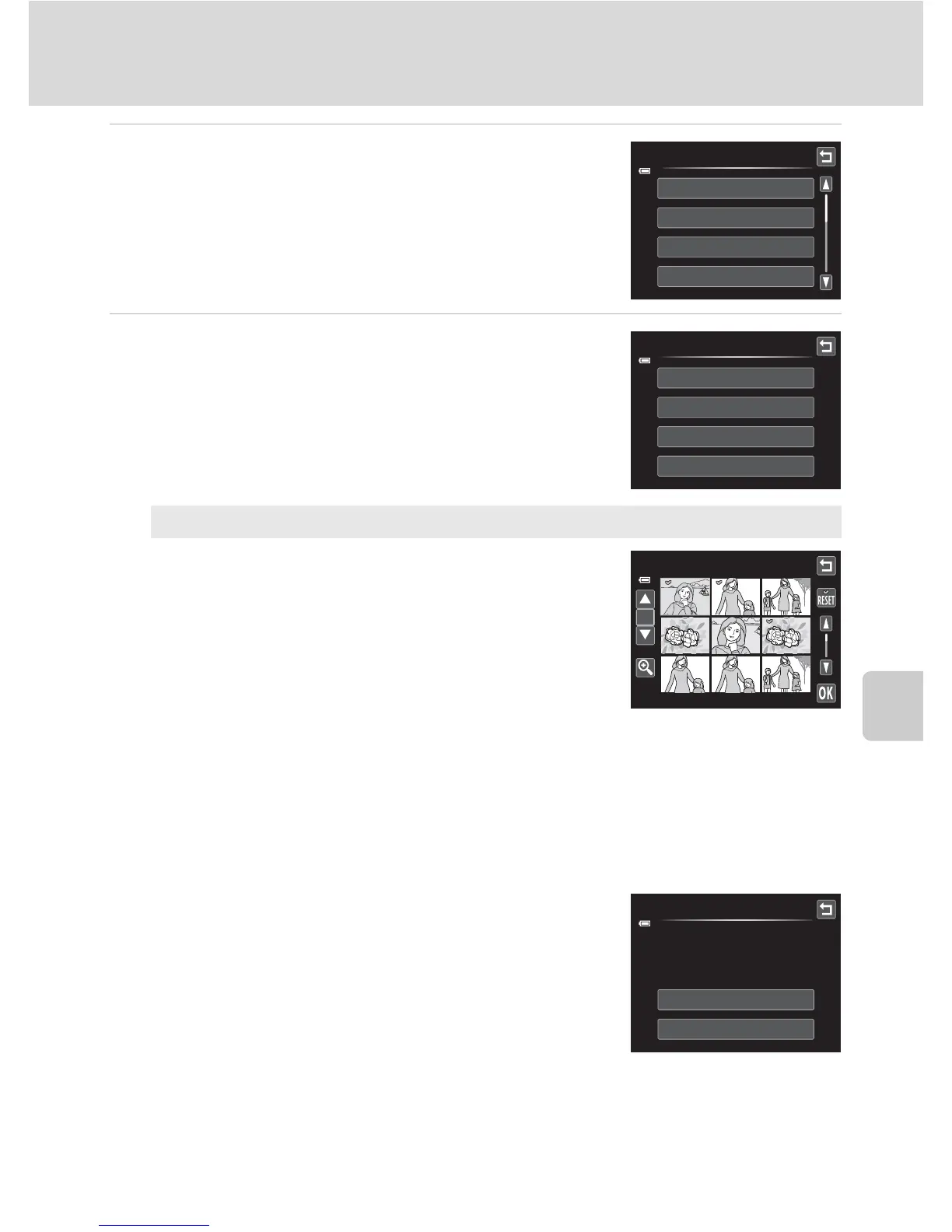147
Connecting to a Printer
Connecting to Televisions, Computers and Printers
3 Tap the desired paper size.
Tap B or C to display additional options.
To specify paper size using printer settings, choose
Default in the paper size option.
4 Tap Print selection, Print all images, or
DPOF printing.
Print selection
Choose images (up to 99) and the number of
copies (up to nine) of each.
• Tap the desired image and tap A or B at the
upper left in the monitor to specify the
number of copies to be printed.
• Images selected for printing can be identified
by the check mark (y) and the numeral
indicating the number of copies to be printed.
If no copies have been specified for images,
the selection is canceled.
• Tap n or rotate the zoom control to g (i) to switch to full-frame playback.
Tap o or rotate the zoom control to f (h) to switch back to 9-thumbnail
display.
• Tap
n
to cancel the selection of all images.
• Tap
I
when setting is complete.
• When the screen shown on the right is
displayed, tap Start print to start printing. Tap
Cancel to return to the print menu.
Paper size
Default
3.5×5 in.
5×7 in.
A4
Print menu
Print selection
DPOF printing
Paper size
Print all images
×
1
×
1
×
1
Print selection
1
Print selection
Start print
Cancel
009
prints